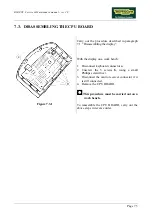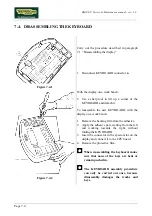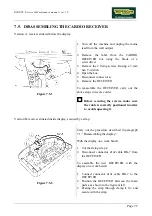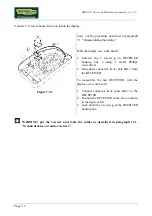BIKE XT: Service & Maintenance manual - rev. 2.0
Page 6.4
(2)
As for step (1) but with the tester between terminals L1 and N1 of the input socket / on-off
switch block.
(3)
Slightly lift connector CN2 on the power supply to access the pins with the tester probes.
Check that all the output voltages of the power supply are correct, referring to 2.5.2. “Wiring
diagrams”.
(4)
As for step (3) but on connector CN1 of the display CPU board.
(5)
As for step (3) but on connector CN3 of the alternator interface board.
(6)
As for step (3) but on connector CN1 of the alternator interface board.
Summary of Contents for BIKE XT
Page 1: ...SERVICE MAINTENANCE MANUAL REV 2 0...
Page 2: ......
Page 4: ......
Page 16: ...BIKE XT Service Maintenance manual rev 2 0 Page 4 2 Page intentionally left blank...
Page 30: ...BIKE XT Service Maintenance manual rev 2 0 Page 6 12 Page intentionally left blank...
Page 46: ...BIKE XT Service Maintenance manual rev 2 0 Page 7 16 Page intentionally left blank...
Page 54: ...BIKE XT Service Maintenance manual rev 2 0 Page 8 8 Page intentionally left blank...
Page 58: ...BIKE XT Service Maintenance manual rev 2 0 Page 9 4 Page intentionally left blank...
Page 66: ...BIKE XT Service Maintenance manual rev 2 0 Page 11 6 Page intentionally left blank...
Page 67: ......