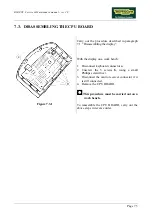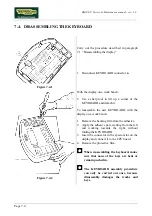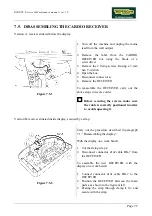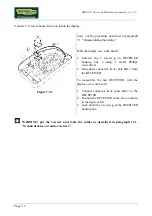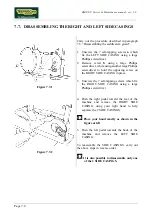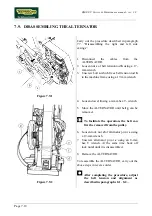BIKE XT: Service & Maintenance manual - rev. 2.0
Page 6.8
(1)
Check whether the black and violet wires, which connect the alternator to pins 1 and 5 of CN2
on the alternator interface board, are correctly connected.
(2)
Place the probes of an oscilloscope between the violet wire and the alternator ground. When
the speed is varied, the waveform frequency should vary as shown in the table below:
RPM
FREQUENCY
(Hz)
60
180
70
210
80
240
The signal at the alternator output and on connector CN2 of the alternator interface board
should be as shown below:
while on connectors CN1 of the alternator interface board and CN1 of the CPU board the
following square wave should be obtained:
(3)
As for step (2) but with the oscilloscope probes between pins 1 (probe) and 5 (ground) of
connector CN2 on the alternator interface board.
(4)
As for step (2) but with the oscilloscope probes between pins 5 (probe) and 3 (ground) of
connector CN1 on the alternator interface board.
(5)
As for step (2) but with the oscilloscope probes between pins 5 (probe) and 3 (ground) of
connector CN1 on the display CPU board.
Summary of Contents for BIKE XT
Page 1: ...SERVICE MAINTENANCE MANUAL REV 2 0...
Page 2: ......
Page 4: ......
Page 16: ...BIKE XT Service Maintenance manual rev 2 0 Page 4 2 Page intentionally left blank...
Page 30: ...BIKE XT Service Maintenance manual rev 2 0 Page 6 12 Page intentionally left blank...
Page 46: ...BIKE XT Service Maintenance manual rev 2 0 Page 7 16 Page intentionally left blank...
Page 54: ...BIKE XT Service Maintenance manual rev 2 0 Page 8 8 Page intentionally left blank...
Page 58: ...BIKE XT Service Maintenance manual rev 2 0 Page 9 4 Page intentionally left blank...
Page 66: ...BIKE XT Service Maintenance manual rev 2 0 Page 11 6 Page intentionally left blank...
Page 67: ......