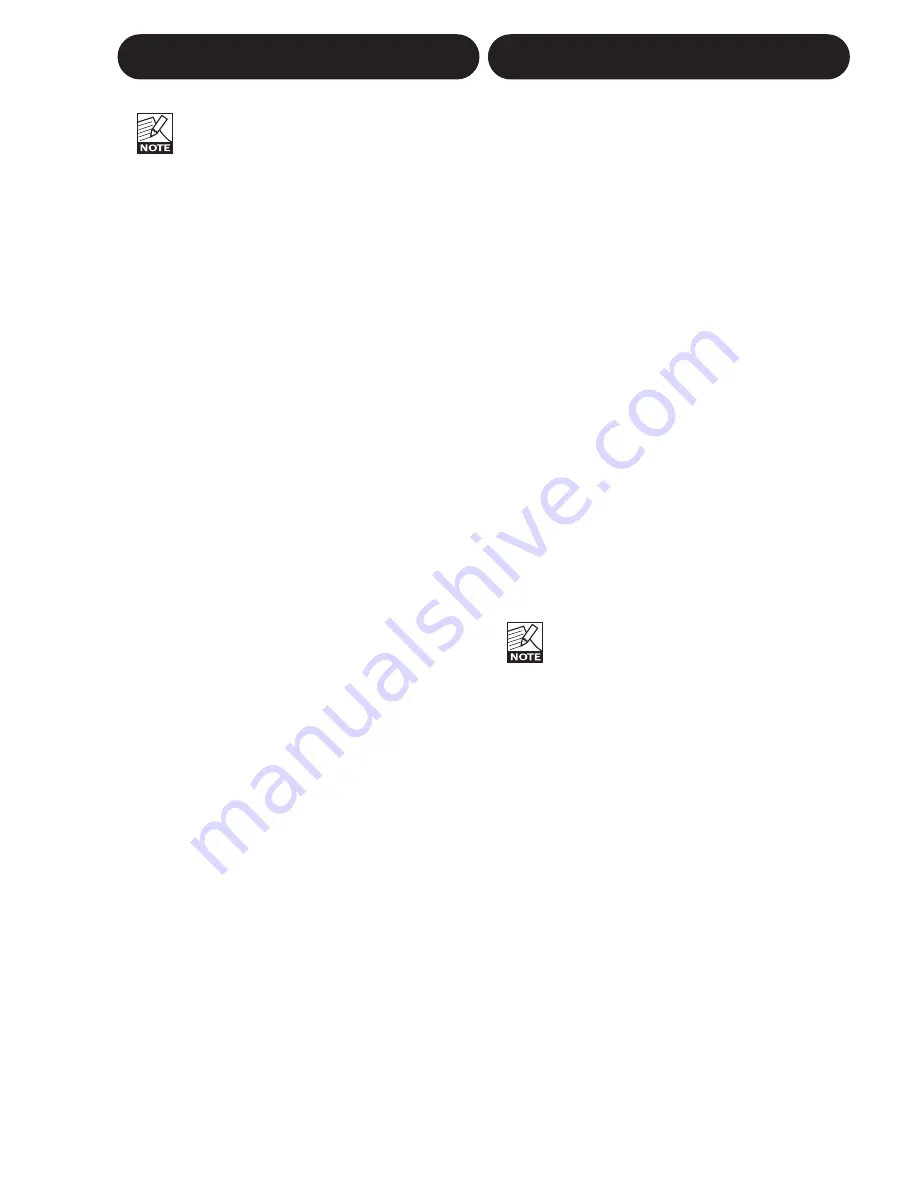
15
Please note that when using internal
clock with external digital audio, the
incoming digital audio must be in sync
with the G•Major internal clock in order
to avoid slip-samples.
"***Rate Mismatch****"
This Error message will occur in the display if
the G•Major detects slip-samples. Typically this
problem only occurs in special clock setups e.g.
if the G•Major is running via internal clock,
while processing audio from the Digital Input. If
the incoming clock and the internal clock do not
match the G•Major will display the above
written error message.
Digital In Gain
Adjusts the Digital In level. This parameter is
only active when Digital In is selected.
Dither
Going from one type of bit resolution to a lower,
e.g. from 24 bit to 16 bit, you actually loose 8
bits of information. The process of cutting off
bits is called truncation and it introduces digital
distortion of low level signals, due to lack of
complete signal information. To compensate for
this - dither must be applied. Dither is a small
amount of filtered noise that generates
randomization at the noise floor, ensuring a
less distorted low level signal. Dithering is
relevant only on digital Outputs and it is always
the receiving device that determines the
number of bits you must dither to. A signal
delivered to a CDR or a DAT recorder should
normally be dithered to 16 bit. In other words -
when using the digital Outputs from the
G•Major to feed any 16 or 20 bit equipment you
should dither to that value via the G•Major.
Status Bits
Sets whether the G•Major is sending out
AES/EBU (professional standard or S/PDIF
(consumer standard) status bits.
Input Range
Range: Pro/Consumer
Sets the sensitivity of the G•Major Input.
Default setting is “Pro” which will match most
preamps.
Output Range
Range: 2dBu, 8dBu, 14dBu, 20dBu
Sets the maximum Gain range of the analog
Output Stage.
All parameters in the I/O menu are “general”
parameters that are not stored with the
presets.
MIDI Channel
Range: Off/1-16/Omni.
Sets the responding MIDI channel of the
G•Major. If Omni is selected the G•Major will
respond to MIDI information received on any
channel.
MIDI Program Change
Range: On/Off.
Determines whether the G•Major should
respond to received MIDI program changes or
not.
Bulk Dump
Press ENTER to perform a total Bulk dump of
all presets to an external MIDI device such as a
MIDI sequencer.
The G•Major is always ready to receive MIDI
Bulk dump information. See the section
“Presets Backup Via MIDI” for more information
on this in the Preset handling chapter.
Single presets and current settings can be sent
and received via Sysex.
The “Send Tuner” parameter MUST be
set to off when performing a bulk dump.
The “Send Tuner” parameter is located
further down in the Utility menu.
Program bank
Determines which bank an external MIDI device
will address in the G•Major when sending a
program change. The options are; External,
Factory or User.
When External is selected controller #0 can be
used to address either the Factory or the User
bank.
Factory bank
: Controller #0=0
User bank
: Controller #0=1
SysEx ID
Determines the Sys-Ex ID number of the unit.
Pedal Type
Sets up the pedal type used on the Ext. Control
1/4" jack. Select between Momentary,
Alternating or Expression-Volume pedal types.
Momentary types are similar to hold pedals
typically used on keyboards, where there is
only connection between tip and ground when
I/O SETUP
MIDI/UTIL
Summary of Contents for G-Major
Page 1: ...G Major GUITAR EFFECTS PROCESSOR U US SE ER R S S M MA AN NU UA AL L...
Page 2: ......
Page 11: ...9 SIGNAL FLOW...






























