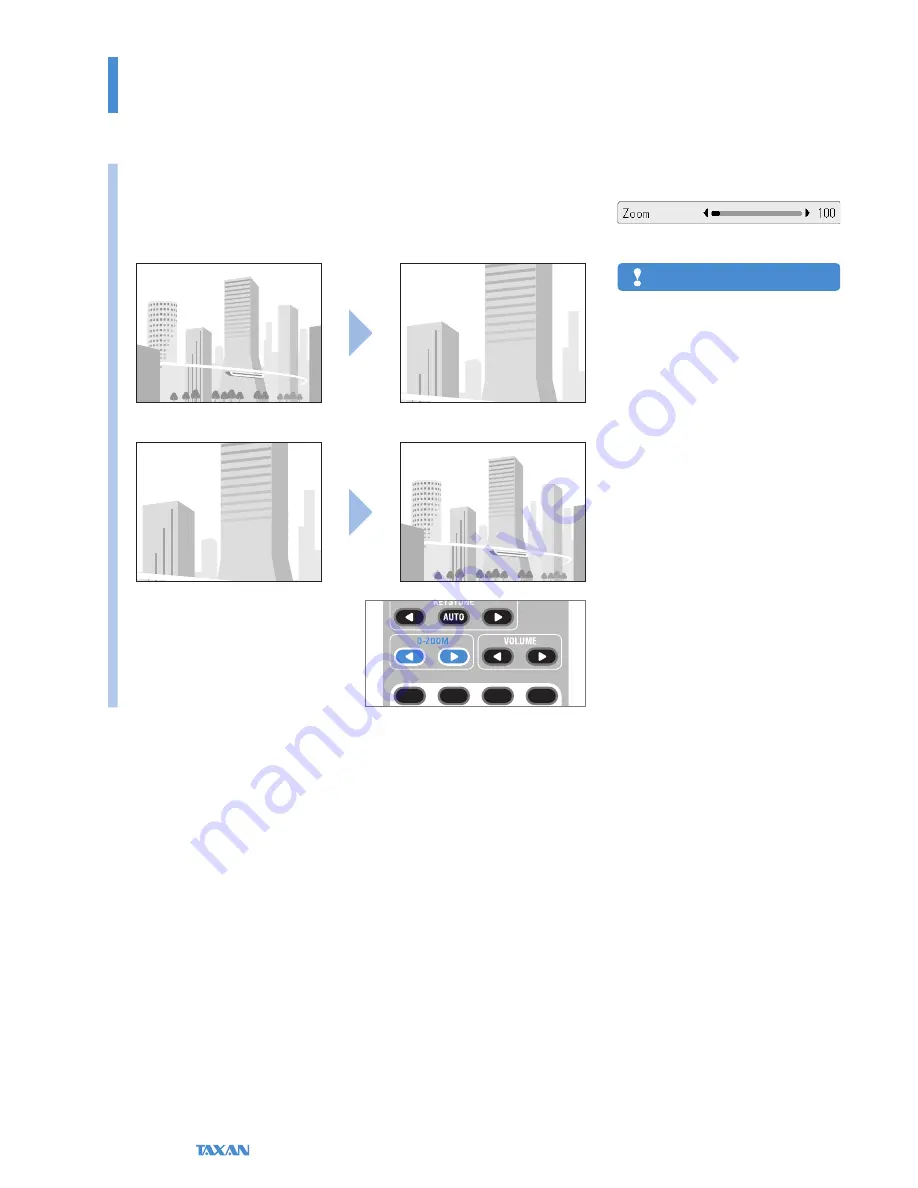
Data Projector
E-44
Basic Operation
Regular Operation
Zoom and Image Movement will be cancelled by
switching the input, or changing
Select Aspect
Ratio
.
The larger the enlargement using Zoom, the
more the image will appear blurred. The reason
for this is that digital correction is applied so that
the dots do not stand out.
The projected image cannot be moved while the
menu screen is displayed.
•
•
•
Note
Enlargement of the Video and Image Movement
This function digitally enlarges projected images and video.
Press the D-ZOOM button of the remote control (
▶
), and enlarge the video.
A press of the D-ZOOM button will display the zoom adjustment display.
Each press of
▶
will further enlarge the video. (Up to 200%)
•
Each press of
◀
will return the video to its original state. (To 100%)
Summary of Contents for KG-PS232Xh
Page 96: ...2008 KAGA COMPONENTS CO LTD...






























