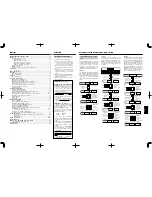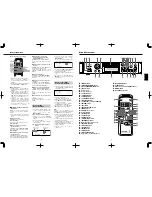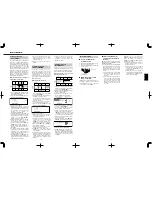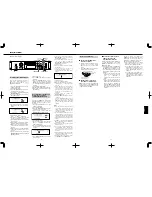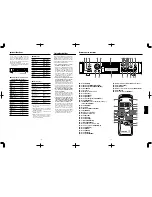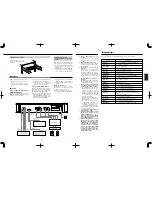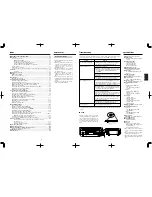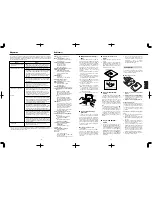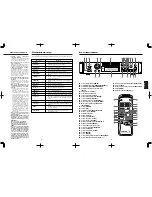Reproducción
3. Inicie la reproducción.
Presione el botón de reproducción
[
¥
PLAY], (Se encenderá "
¥
").
La reproducción se inicia desde la
primera pista. "001" aparece en la
indicación "TRACK NO.".
…
Cuando termine la reproducción del
disco, los números de pista
desaparecen del calendario musical.
…
Si el número total de pistas excede 20
(se encenderá "
"). El número de
pista debe ser confirmado en la
indicación TRACK NO..
…
Para reproducir la pista recién grabada
desde el principio, presione el botón
[
¥
PLAY] inmediatamente después que
la grabación se haya detenido (dentro
de 10 segundos).
…
Si pasan diez segundos o más después
que la grabación se haya detenido, o si
se presiona el botón [
¥
PLAY] después
que el botón [
ª
STOP] haya sido
presionado, la reproducción se iniciará
desde la primera pista del disco.
4. Para parar la reproducción, presione el
botón de parada [
ª
STOP].
ª
Parada temporaria de la reproducción
(listo)
Presione el botón de pausa [
π
READY],
(se encenderá "
π
").
…
Presione el botón [
¥
PLAY] o [
π
READY]
para continuar la reproducción.
Reproducción normal
1. Presione el botón [POWER].
…
En la indicación aparecerá "NO DISC".
…
Conecte el amplificador y ajuste el
selector de entrada en MD.
2. Inserte un MD.
…
Después que los datos TOC (Contenido
de la tabla) hayan sido leídos, el título
del disco (cuando el disco tiene un título
asignado en él), el número total de
pistas y el tiempo total de reproducción
del disco aparecerán indicados.
Número total de pistas
Título de disco
Calendario musical
…
El título del disco o de la pista puede ser
desplazado (hacia arriba o hacia abajo)
en la indicación con el botón [SCROLL]
del control remoto. Después del
desplazamiento, el título vuelve a su
indicación original.
Condensación
Cuando se traslada la platina
directamente de un lugar frío a uno
tibio, o cuando la temperatura se eleva
súbitamente en la sala donde la platina
está instalada, la humedad puede
condensarse dentro del mecanismo.
Esto evitará que la platina funcione
normalmente y puede resultar en daños
al MD o a los componentes de pre-
cisión. Si hay condensación, conecte la
alimentación de la platina y déjela
conectada durante una o dos horas
hasta que se evapore la humedad.
Butones empleados en esta página
ª
Reproducción de una pista previa o
posterior a la pista actual
Gire el disco [
µ
TRACK
≤
].
…
Si está operando la unidad de control
remoto, seleccione la pista deseada
presionando los botones [
µ
TRACK
≤
]
o ingresando el número de pista con los
botones numéricos.
…
El número de pista seleccionada inicia
la reproducción.
ª
Eyección del MD
Presione el botón de eyección [
ø
EJECT].
ª
Auriculares
Cuando emplee los auriculares, conecte el
enchufe de los mismos al jack PHONES.
…
Ajuste el nivel de la salida de señales
del jack phones.
Insértelo en el
sentido de la flecha.
Coloque el MD con el lado
de la etiqueta hacia arriba.
– 96 –
ENGLISH
A recorded track can be divided into two
tracks and a track number can be assigned
to the second track. This function is
designed for use when a single track
contains several musical pieces (for
example with an analog-recorded MD), or
when you want to mark a point for use in
track location.
(Example): To divide C and D contained in
track number 3 into two tracks
1. During playback, press the [
π
READY]
button at the point where you want to
divide the current track into two.
2. Press the [EDIT/NO] button repeatedly
until "DIVIDE ?" is displayed.
3. Press the [YES] button.
…
"Rehearsal" and "Point OK ?" are
displayed alternately while the first 4
seconds of the portion which becomes
the second track after division are
played repeatedly.
4. If the original track is not divided as
precisely as desired, you can fine-adjust
the division point by turning the
[
µ
TRACK
≤
] dial while monitoring
the sound.
…
The division point can be adjusted
within an offset range of –128 ~ +127
(±1 corresponds to approx. 0.06 sec.).
…
Press the [
ª
STOP] button or [EDIT/NO]
button to abort the operation.
5. When the track is divided at the desired
point, press the [YES] button again.
…
The track numbers of the new track
(second track after division) and
subsequent tracks are increased by one
but these new numbers are still
continuous.
…
"COMPLETE" is displayed and the track
is divided. The deck will pause at the
beginning of new track obtained after
division.
tracks which have been recorded in
…
Tracks obtained after division do not
have track titles, regardless of whether
the original track had one or not.
…
The beginnings of tracks cannot be
divided.
Dividing a Track
(DIVIDE Function)
The order of tracks can be changed by
moving a track to another position. After
the track has been moved, track numbers
are automatically renumbered.
(Example): To move D from track number 4
to track number 2
1. During playback or pause, select the
track to be moved by turning the
[
µ
TRACK
≤
] dial.
2. Press the [EDIT/NO] button until
"MOVE ?" is displayed.
3. Press the [YES] button.
…
"Move to 001?" is displayed. ("001"
blinks.)
Track number
Destination track
to be moved
number
4. Select the destination track number with
the [
µ
TRACK
≤
] dial.
…
"Move to 002 ?" is displayed.
("002" blinks.)
…
When you specify the destination track
number with the numeric buttons,
"COMPLETE" is displayed, then the track
is moved and the track numbers
are automatically changed. Playback
resumes from the track’s new location.
…
Press the [
ª
STOP] button or [EDIT/NO]
button to abort the operation.
5. Press the [YES] button again.
…
"COMPLETE" is displayed, then the track
is moved and the track numbers
are automatically changed. Playback
resumes from the track’s new location.
Moving a Track (MOVE Function)
– 17 –
Two consecutive tracks can be combined
into a single track. This function is
designed for use when you want to play
several songs continuously or you want to
make a single track from many separately
recorded parts of music.
(Example): Combining B and C
1. Select a track number by turning the
[
µ
TRACK
≤
] dial.
…
The selected track number will be
combined with the track before it.
For example, to combine track numbers
2 and 3, select track number 3 in this
step.
…
If you select track 1, it will not be
combined into a single track.
2. Press the [EDIT/NO] button until
"COMBINE ?" is displayed.
3. Press the [YES] button.
…
"Rehearsal" is displayed. The beginning
of the selected track is played back
repeatedly.
…
If the combination point between the
two tracks is not played properly, press
the [EDIT/NO] button to stop playback
and restart the operation from the
beginning.
…
Press the [
ª
STOP] or [EDIT/NO] button
to abort the operation.
4. If the combination point is correct, press
the [YES] button again.
…
"COMPLETE" is displayed for a few
seconds and the tracks are combined.
…
When both tracks have titles assigned,
the title of the track before the selected
track is assigned to the combined
track. Subsequent track numbers are
decreased by one.
…
Note that it is impossible to combine
tracks which have been recorded in
different modes (SP, MONO, LP2 and
LP4).
Combining Tracks
(COMBINE Function)