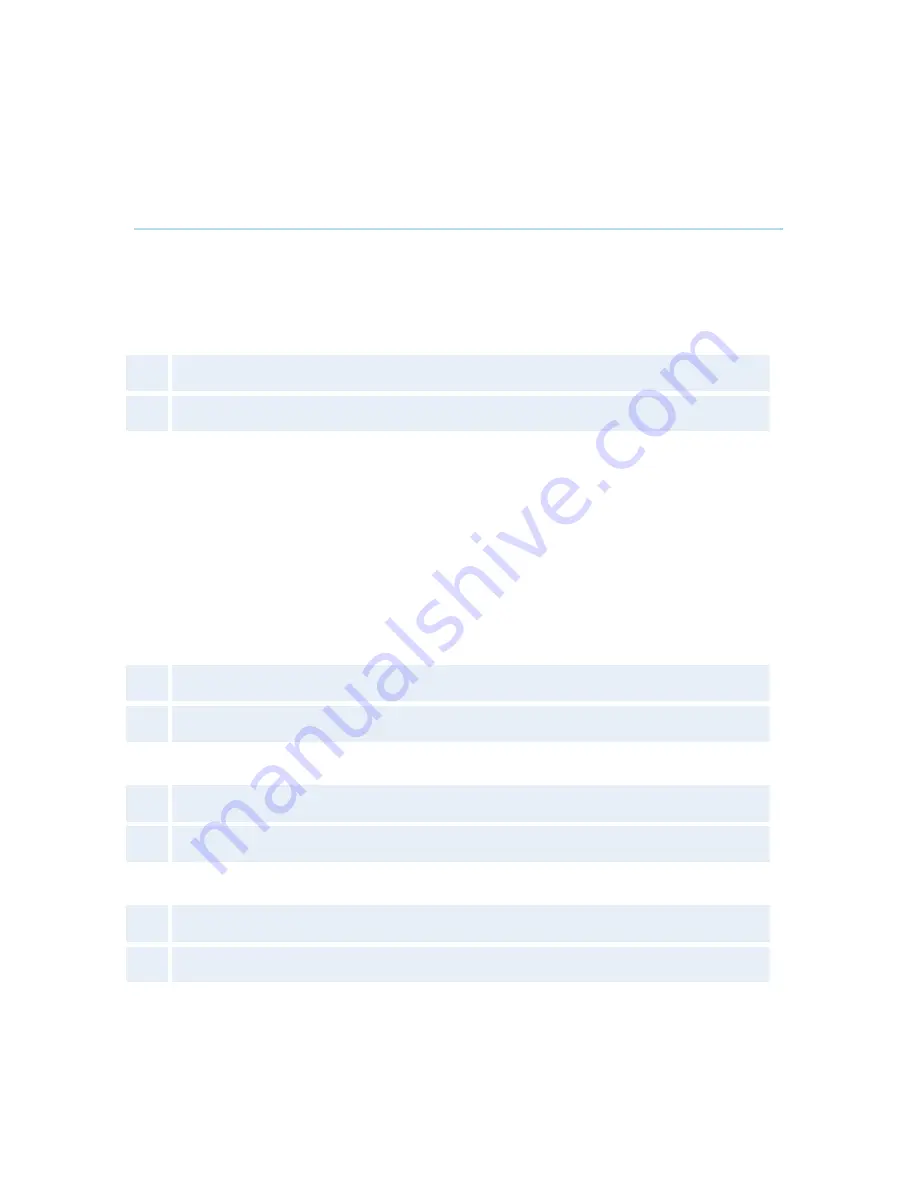
Administrator Settings
215
4.8.2.7 IEEE 802.1x
802.1X
The system may be connected to an IEEE 802.1x LAN network. Supported 802.1x protocols are
EAP-MD5, EAP-PEAP and EAP-TTLS. The 802.1x authentication are enabled by setting 802.1x
Mode to On.
On
802.1x authentication enabled
Off
802.1x authentication disabled
Anonymous Identity
The 802.1x Anonymous ID string is to be used as unencrypted identity with EAP types that
support different tunneled identity, EAP-PEAP and EAP-TTLS. The anonymous ID, if set, will be
used for the initial (unencrypted) EAP Identity Request.
Identity
The 802.1x Username is the username needed for 802.1x authentication.
Password
The 802.1x Password is the password needed for 802.1x authentication.
EAP-MD5
On
The EAP-MD5 protocol is enabled
Off
The EAP-MD5 protocol is disabled
EAP_TTLS
On
The EAP_TTLS protocol is enabled
Off
The EAP_TTLS protocol is disabled
EAP-PEAP
On
The EAP_PEAP protocol is enabled
Off
The EAP_PEAP protocol is disabled
Note that 802.1x wireless LAN is not supported.
Summary of Contents for 700 MXP
Page 14: ......
Page 27: ...Installation 13 Figure 6 Figure 7 ...
Page 55: ...General Use 41 ...
Page 140: ...TANDBERG 7000 MXP 126 PC Presentation shown in Wide stretched mode ...
Page 196: ...TANDBERG 7000 MXP 182 Voice Switched mode ...
Page 249: ...Peripheral Equipment 235 ...
Page 255: ...Peripheral Equipment 241 ...
Page 283: ...Glossary 269 Dimensions Front view Side view Rear view Underside view ...
Page 295: ...Glossary 281 6 16 Appendix 16 Declaration of Conformity ...
Page 296: ...TANDBERG 7000 MXP 282 6 17 Appendix 17 Dimensions ...
















































