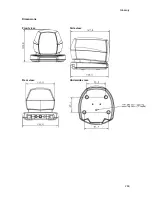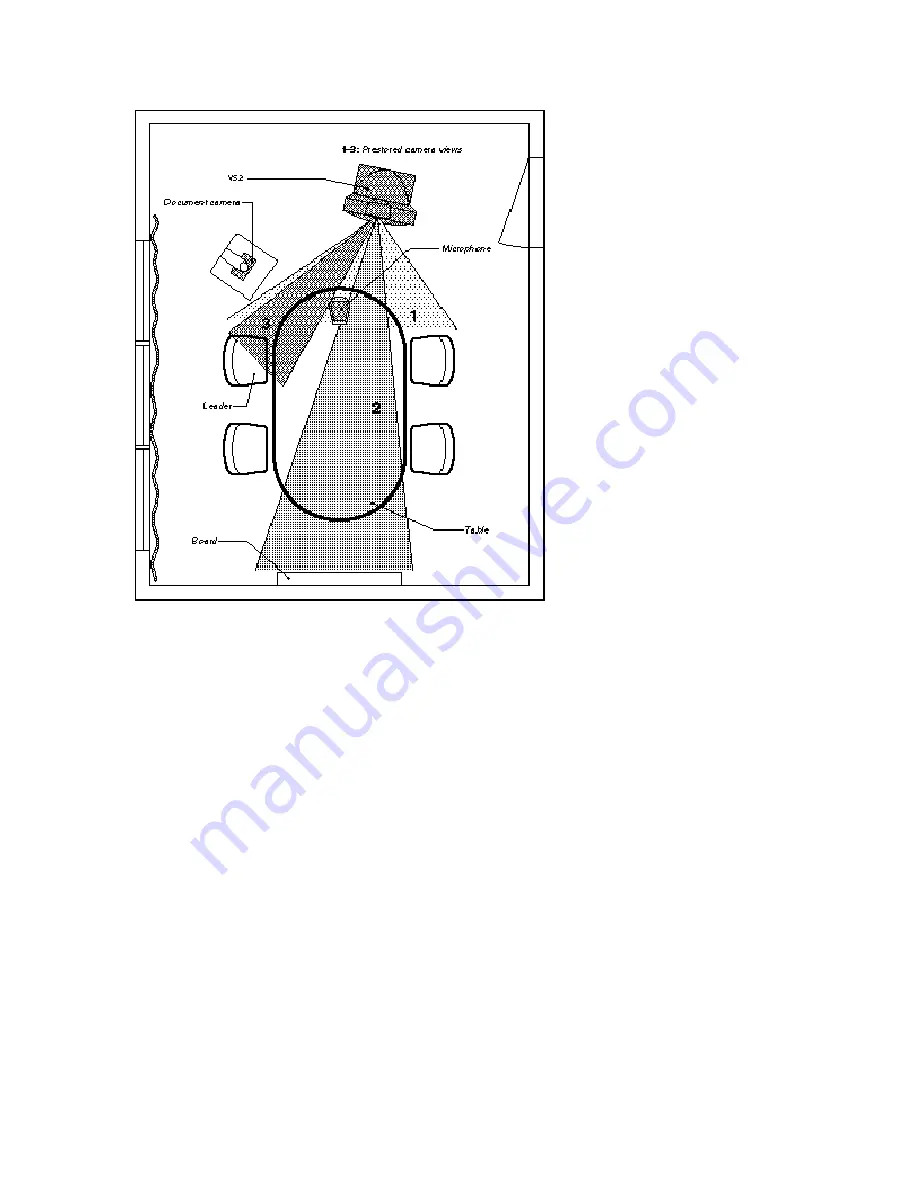
TANDBERG 7000 MXP
258
The microphone should be placed at the front of the table to ensure that all speech will be
detected. The best position for the microphone is at least 2 meters (6.5 feet) in front of the system
on a plain, flat table with at least 0.3 meters (12 inches) of table in front of the microphone.
The document camera should be close to the chair person or a designated controller of the
document camera for ease of use (remember to arrange all the peripherals so that one participant
can reach each of them to point, change the display, tape, and so forth).
The camera supports up to 15 pre-stored camera positions.
The illustration shows three possible camera positions; one for all the participants, one for the
whiteboard and one for the main speaker. The remaining camera presets are then available for
other peripheral equipment, for example a VCR.
Position the system in such a way as to avoid the possibility of somebody inadvertently walking
into the camera’s field of view when entering the room. Other than the conference participants,
there should be no moving items in the sent image.
Summary of Contents for 700 MXP
Page 14: ......
Page 27: ...Installation 13 Figure 6 Figure 7 ...
Page 55: ...General Use 41 ...
Page 140: ...TANDBERG 7000 MXP 126 PC Presentation shown in Wide stretched mode ...
Page 196: ...TANDBERG 7000 MXP 182 Voice Switched mode ...
Page 249: ...Peripheral Equipment 235 ...
Page 255: ...Peripheral Equipment 241 ...
Page 283: ...Glossary 269 Dimensions Front view Side view Rear view Underside view ...
Page 295: ...Glossary 281 6 16 Appendix 16 Declaration of Conformity ...
Page 296: ...TANDBERG 7000 MXP 282 6 17 Appendix 17 Dimensions ...