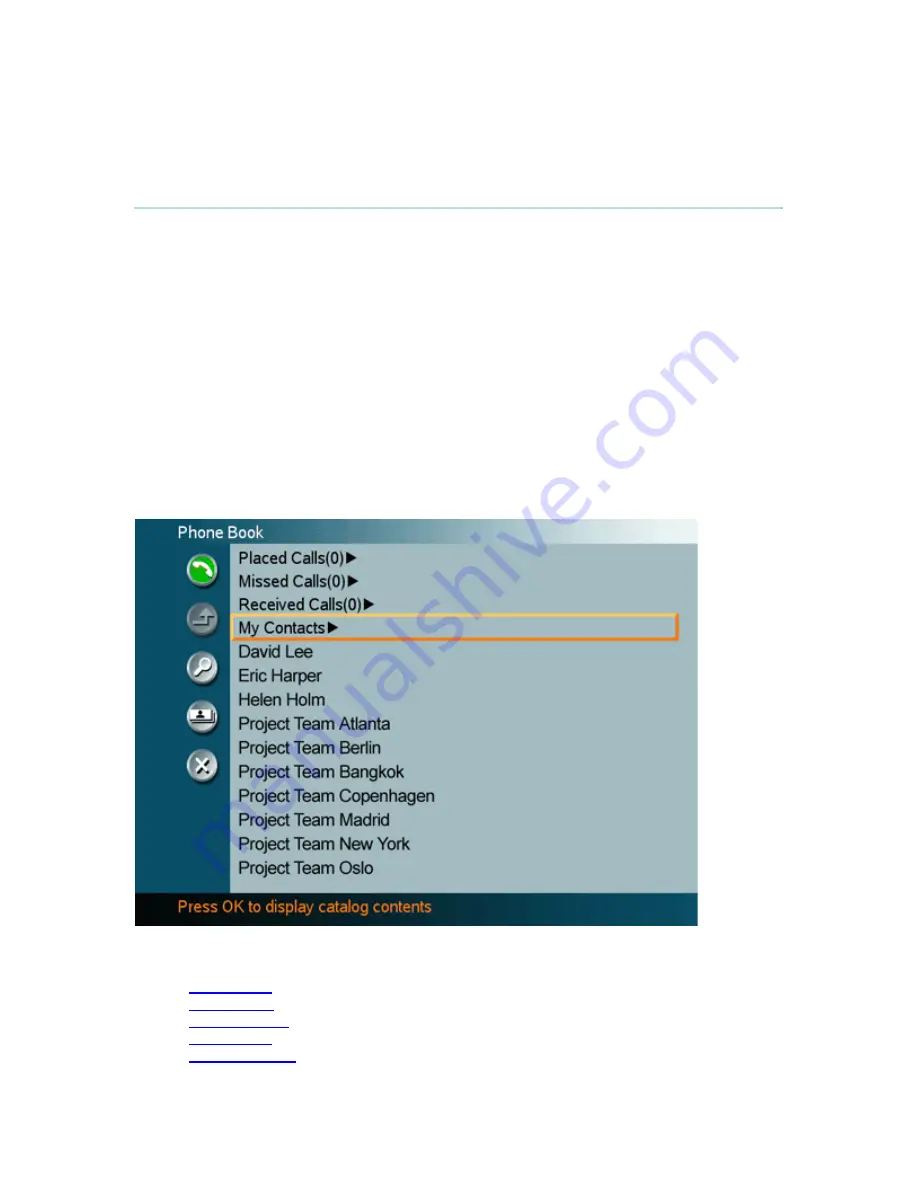
General Use
51
3.9 Phone Book
The Phone Book is available via the Phone Book button on the remote control or from the Make a
Call menu.
Using the Phone Book is time saving and prevents the user from inadvertently calling the wrong
number. The contacts are sorted alphabetically. The contact names are displayed in the list and
the telephone or video numbers, bandwidth and net profiles of the selected contact are displayed
at the bottom line.
Navigate up and down in the Phone Book with the arrow keys on the remote control. Use the
letter keys to search through the contacts beginning with the typed letter.
The functions in the Phone Book are available when pressing the left arrow key on the remote
control, and then the up and down arrow keys. Note that the last selected contact will be marked.
When selecting Phone Book the phone book opens showing the folders Placed Calls, Missed
Calls, Received Calls and My Contacts. Global Contacts are listed below these folders.
The following information is available from the Phone Book:
Placed Calls
Missed Calls
Received Calls
My Contacts
Global Contacts
Summary of Contents for 700 MXP
Page 14: ......
Page 27: ...Installation 13 Figure 6 Figure 7 ...
Page 55: ...General Use 41 ...
Page 140: ...TANDBERG 7000 MXP 126 PC Presentation shown in Wide stretched mode ...
Page 196: ...TANDBERG 7000 MXP 182 Voice Switched mode ...
Page 249: ...Peripheral Equipment 235 ...
Page 255: ...Peripheral Equipment 241 ...
Page 283: ...Glossary 269 Dimensions Front view Side view Rear view Underside view ...
Page 295: ...Glossary 281 6 16 Appendix 16 Declaration of Conformity ...
Page 296: ...TANDBERG 7000 MXP 282 6 17 Appendix 17 Dimensions ...
















































