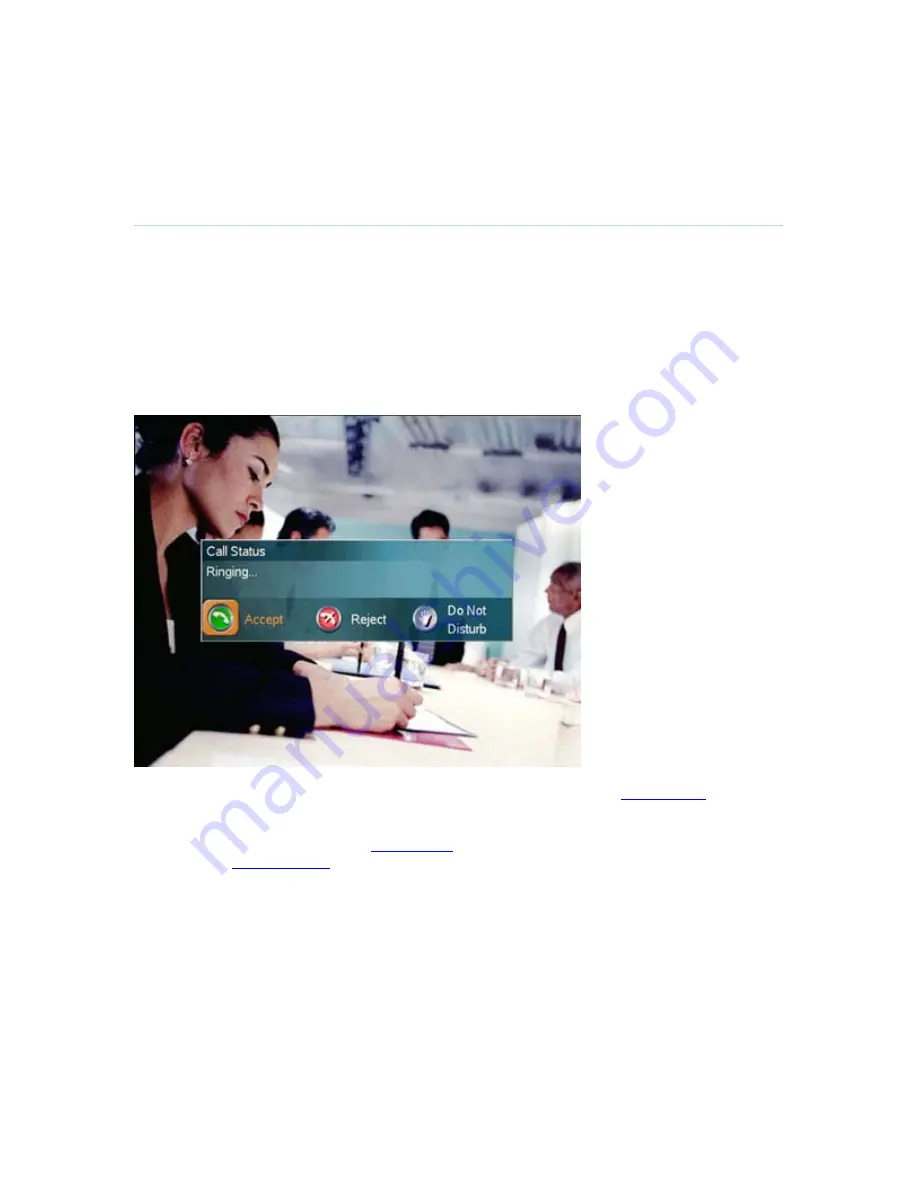
Administrator Settings
45
3.6 Answer an incoming call
How to answer an incoming call:
To accept an incoming call, press the OK button or the green Call button on the remote
control.
How to reject an incoming call:
To reject an incoming call, select the Reject icon and press the OK button, or press the
End Call button on the remote control.
Incoming calls will connect automatically if Auto Answer is set to On, see
Auto Answer
for details.
When idle, the system will accept all incoming calls as long as Incoming MCU Calls and Incoming
Telephone Calls are set to On, see
Permissions
for details. Also, Do Not Disturb must not be
activated, see
Do Not Disturb
for more details.
Summary of Contents for 2000 MXP
Page 14: ......
Page 195: ...Administrator Settings 181 Voice Switched mode ...
Page 247: ...Peripheral Equipment 233 ...
Page 273: ...Appendices 259 ...
Page 277: ...Appendices 263 Top view ...
Page 280: ...TANDBERG 2000 MXP 266 Dimensions Front view Side view Rear view Underside view ...






























