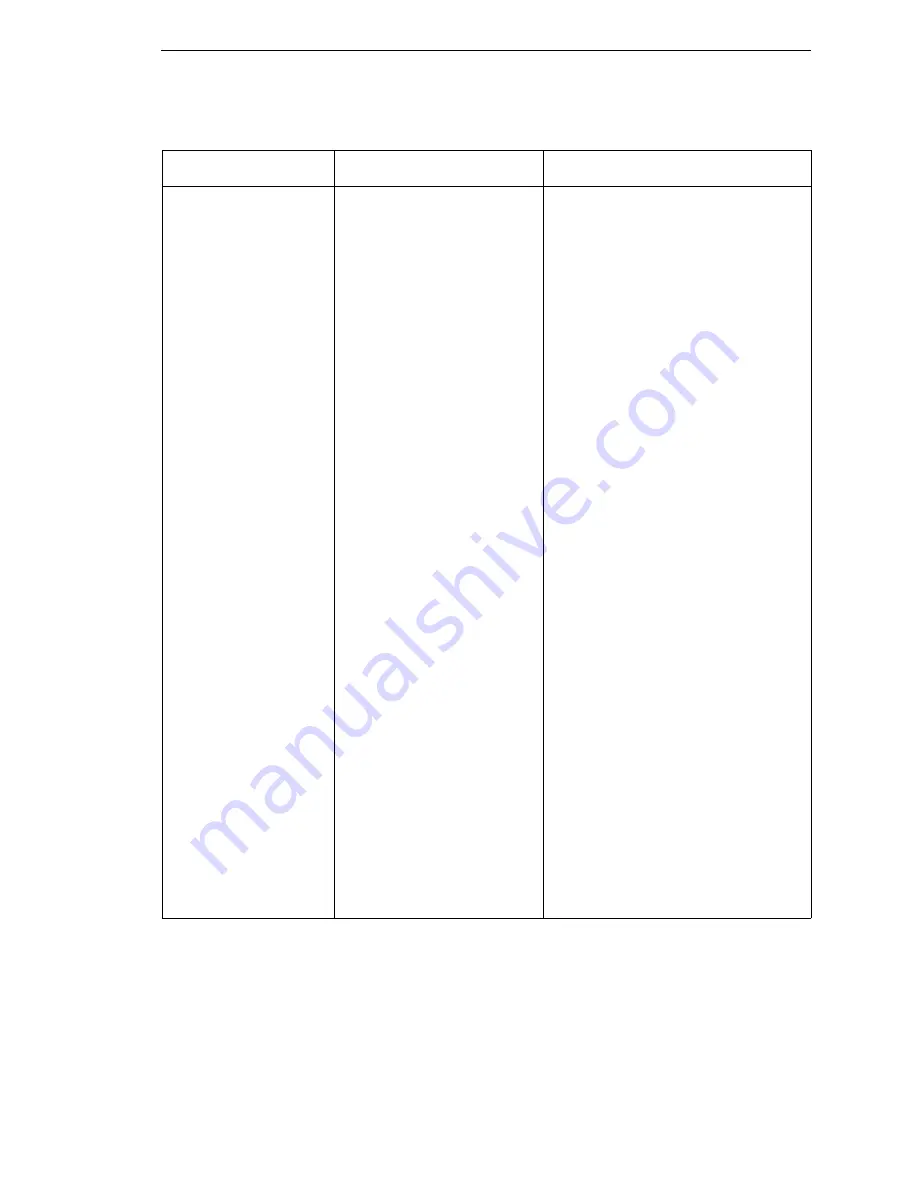
List of Messages
107
STACKER JAM
This message is triggered if
there is paper inside the
throat of the stacker
elevator, but the elevator is
not moving.
1.
Open the cabinet rear door and
check for obstructions preventing
elevator movement. Remove any
obstructions.
2.
Check that the wheel of the
stacker paper motion detector
rests against the rear brace of the
paper throat. Also make sure the
wheel rotates freely. If necessary,
gently bend the brace toward the
paper motion detector wheel until
the wheel contacts the brace.
Clean the stacker paper motion
detector.
3.
Power on the printer. Operate the
power stacker and check that:
a) all motors are operating,
b) the paddles are rotating,
c) the elevator moves smoothly
and without obstruction,
d) the timing belts are
undamaged and the belt pulleys
are not slipping,
e) extension springs are attached
and not bent or stretched),
f) drive rollers are not damaged.
Tighten setscrews and replace
damaged components as
necessary.
4.
Power off the printer. Remove the
paper path. Disconnect stacker
cables from the controller board,
stacker assembly, and stacker
control panel. Check cables for
cuts, breaks, or damaged pins.
Check continuity of cables. (See
Appendix A.) Replace any cable
that is damaged or fails continuity
test.
Table 3. 6600 Error Messages List
Displayed Message
Explanation
Solution
Summary of Contents for 6600 Series
Page 1: ...6600 Series Printers Maintenance Manual Approved Final May 19 2011 ...
Page 2: ......
Page 3: ...6600 Series Printers Maintenance Manual ...
Page 10: ......
Page 34: ...34 Chapter 1 Maintenance Training for TallyGenicom Products ...
Page 42: ...42 Chapter 2 Cleaning the Card Cage Fan Assembly ...
Page 265: ...Illustrations of Printer Components 265 Parts lists continue on the next page ...
Page 278: ...278 Chapter 6 Organization of this Chapter ...
Page 300: ...300 Chapter 7 Printer Interface ...
Page 305: ...305 Cable Routing Pedestal Model 184043a Exhaust Fan Weld Sensor Cable ...
Page 320: ...320 Appendix A Cable Assembly 2 Pin Jumper 0 1 Ctr P N 154470 901 ...
Page 323: ...323 Cable Assy PS I O P N 176601 901 NOTE This cable is used on 6620 and 6620Q printers ...
Page 324: ...324 Appendix A Cable Assembly Card Cage Fan P N 152422 901 PIN 1 PIN 1 ...
Page 325: ...325 Cable Assembly Control Panel P N 152440 901 PIN 1 PIN 1 PIN 8 PIN 8 Gray Brown Gray Brown ...
Page 326: ...326 Appendix A Cable Assembly Exhaust Fan P N 152424 901 PIN 1 PIN 1 ...
Page 327: ...327 Cable Assembly Hammer Bank Logic P N 152421 901 To Shuttle To Controller Board ...
Page 330: ...330 Appendix A Cable Assembly MPU P N 152425 901 PIN 1 PIN 3 PIN 2 PIN 1 ...
Page 331: ...331 Cable Assembly Ribbon Motor Extension P N 154067 001 ...
Page 332: ...332 Appendix A Cable Assembly Shuttle Motor Drive P N 152420 001 ...
Page 333: ...333 Frame Cable Power Stacker P N 173824 001 ...
Page 334: ...334 Appendix A Logic Cable Power Stacker P N 176029 001 ...
Page 335: ...335 Power Cable Power Stacker P N 174414 001 P1101 P1101 ...
Page 336: ...336 Appendix A Rail Cable Power Stacker P N 173823 001 ...
Page 337: ...337 Elevator I O Cable Power Stacker P N 174759 001 ...
Page 338: ...338 Appendix A Fan Assembly Hammer Bank P N 152416 901 P107 HBF P107 HBF ...
Page 339: ...339 Magnetic Pickup MPU Assembly P N 150281 901 ...
Page 340: ...340 Appendix A Switch Assembly Paper Detector P N 152415 901 ...
Page 341: ...341 Switch Assembly Platen Interlock P N 152417 901 P107 PLO ...
Page 342: ...342 Appendix A ...
Page 402: ...402 Appendix D Illustrated Parts Breakdown ...
Page 448: ...448 Appendix E Illustrated Parts Lists ...
Page 460: ...460 Appendix F Summary ...
Page 472: ...472 ...
Page 473: ......
Page 474: ... 255559 001 255559 001A Approved Final May 19 2011 ...
















































