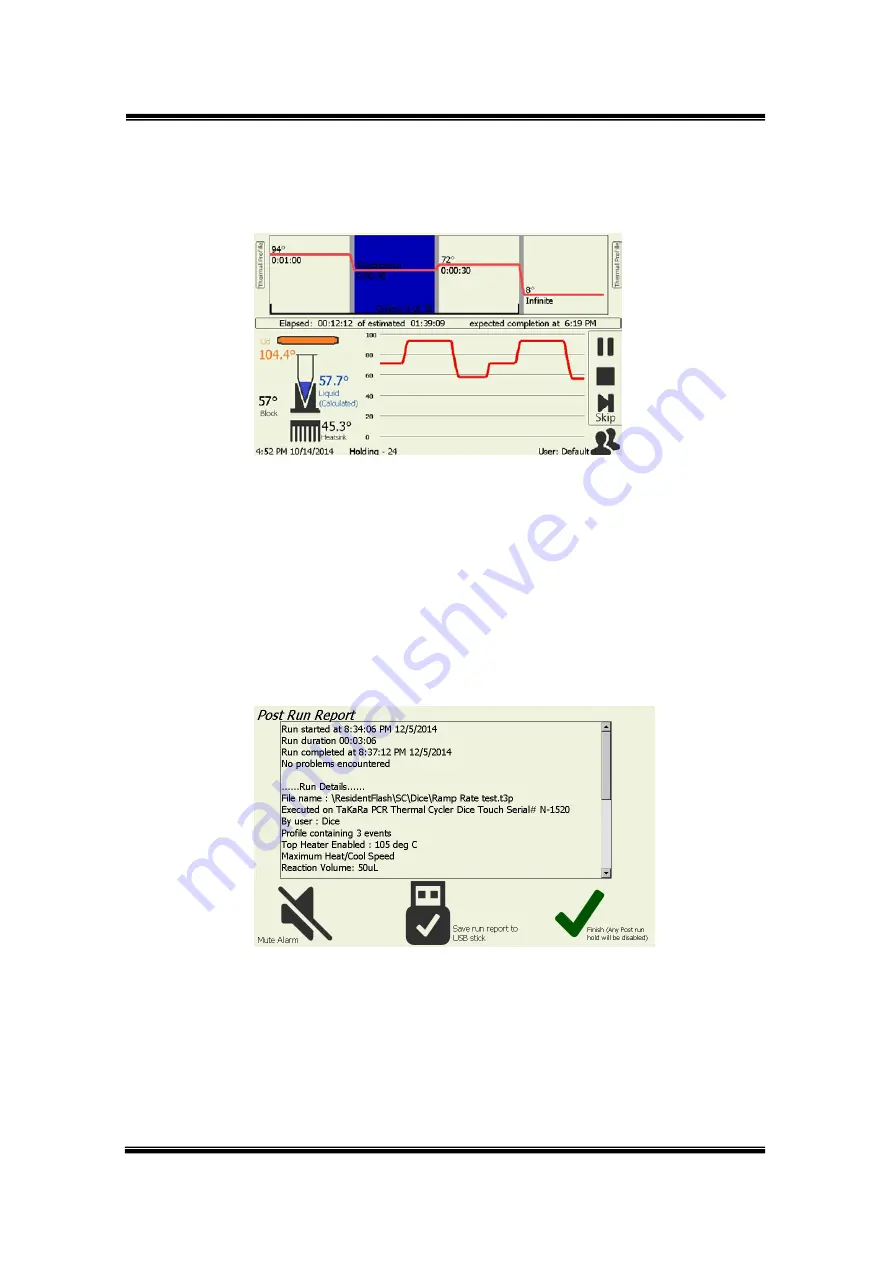
TP350 User’s Manual
When the run commences the software will automatically proceed to the ‘Run’
screen. You are not able to modify the profile once a run has commenced.
You are able to skip a step , pause and stop using right icons on the Run Screen.
On run completion the post run report screen will show and if enabled an audible
alarm will sound. The alarm may be muted by pressing the mute alarm button.
The post run report can be saved as a PostRunReport text file on the PCR File
Management (maximum recent 10 files) and text file to a USB memory stick for
inclusion into lab books etc.
v.2.01
21






























