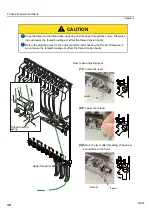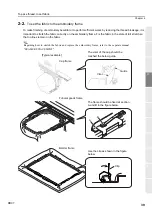Turn ON the power
35
1
2
3
4
5
6
7
8
9
10
11
Chapter 4
QS07
[When locking]
ON
TRIPPED
Handle
Groove
Lock plate
Commercial
(1)
Turn the handle toward direction A to the
position of the groove.
(2)
Push the lock plate to the direction indicated by
a big arrow and return the handle to the direction
B (the original position).
(3)
Lock.
item
Summary of Contents for TEMX-C Series
Page 13: ...To search from the menu key ...
Page 25: ...Inspection before starting work 12 Chapter 1 ...
Page 39: ...How to use each part 26 Chapter 2 ...
Page 40: ... E 1 2 3 4 5 6 7 8 9 10 11 27 PT10 Chapter 3 Screen 1 Screen display 28 2 Message display 31 ...
Page 147: ...Other functions that must be remembered 134 Chapter 5 ...
Page 171: ...To move the frame to the position registered 158 Chapter 6 ...