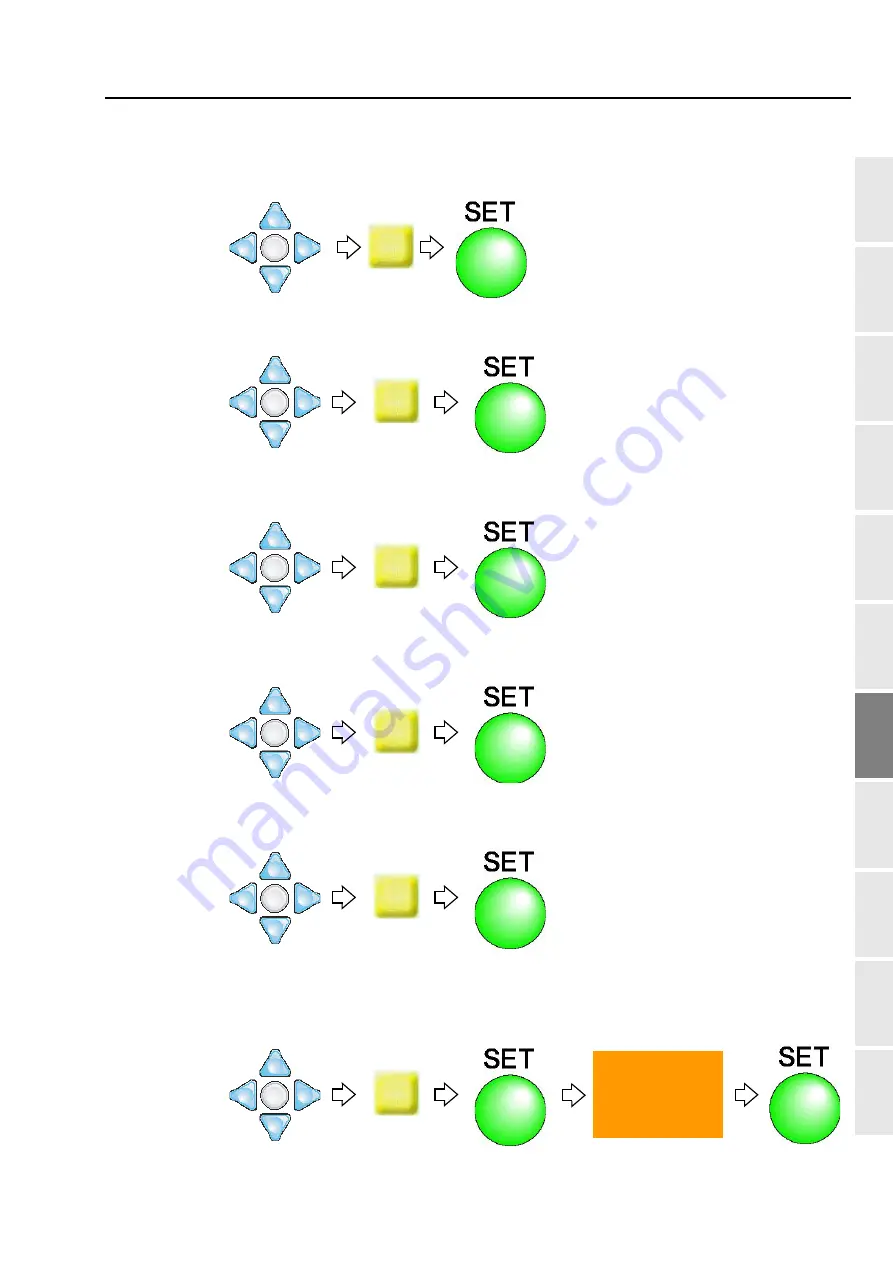
Design stored in the memory of the machine
167
1
2
3
4
5
6
7
8
9
10
11
Chapter 7
RR07
(3)
Change a folder name.
(a)
To return the cursor to the top of the folder name
(b)
To select "D"
(c)
To set to input small characters
(d)
To select "e"
(e)
To select "s"
(f)
To input the remaining characters (ign1) in the same way.
(g)
To select "Enter" and decide
BS
Press SET key six times.
D
Cp
e
s
Enter
Are you ready?
Summary of Contents for TEMX-C Series
Page 13: ...To search from the menu key ...
Page 25: ...Inspection before starting work 12 Chapter 1 ...
Page 39: ...How to use each part 26 Chapter 2 ...
Page 40: ... E 1 2 3 4 5 6 7 8 9 10 11 27 PT10 Chapter 3 Screen 1 Screen display 28 2 Message display 31 ...
Page 147: ...Other functions that must be remembered 134 Chapter 5 ...
Page 171: ...To move the frame to the position registered 158 Chapter 6 ...
















































