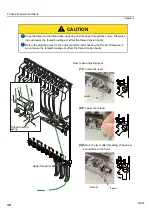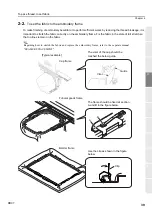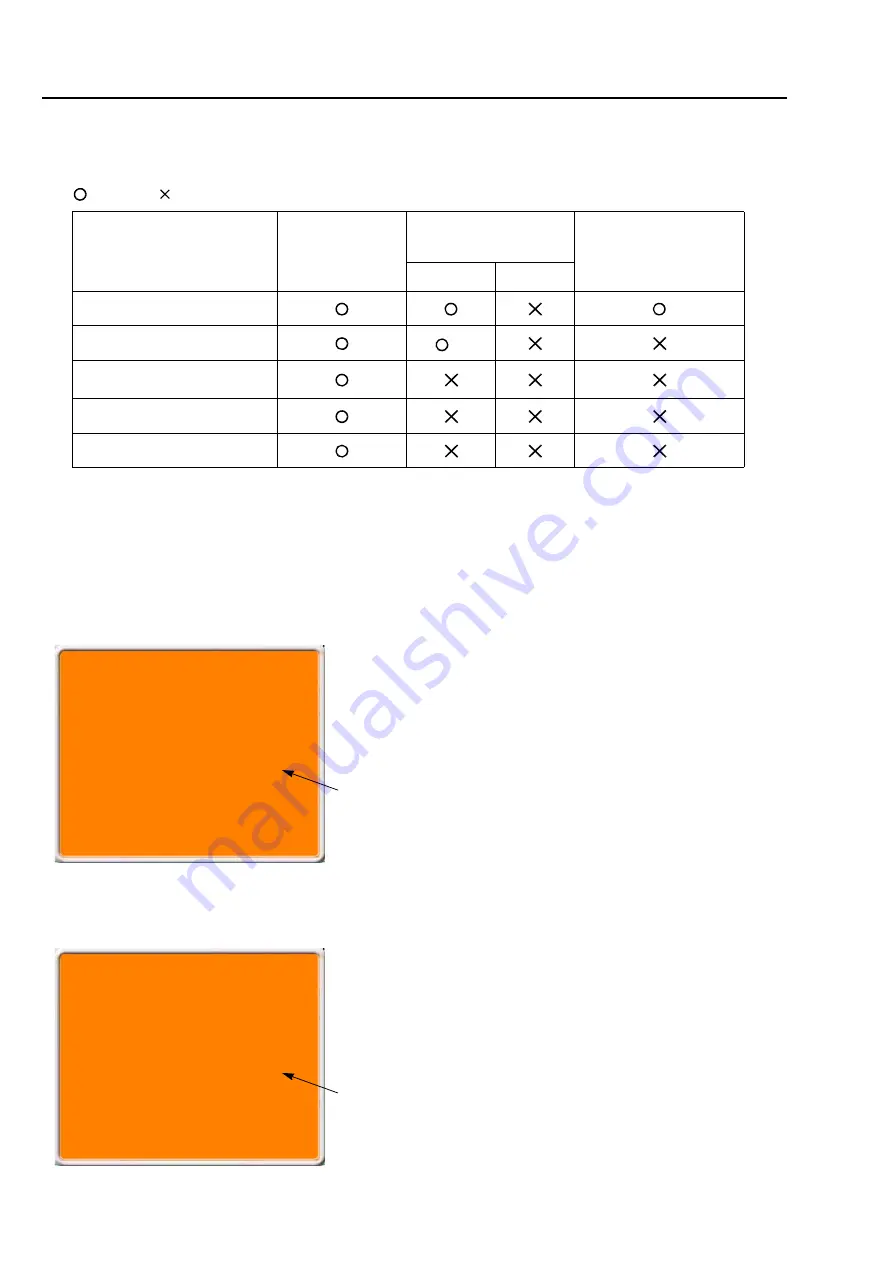
Message display
32
Chapter 3
PT10
2-1-2.
Storing or reading of condition data
Condition data can be stored or cannot be stored depending on its place to store.
: storable/
: Not storable
2-2.
Start position of design
2-3.
Offset return
Condition data
Storing to the
memory of the
machine
Storing to a USB
memory
Storing from DG/ML by
pulse to memory of the
machine
T3, T2
T
1. Color change order
2. Start position of design
[*1]
*1: When you embroider the design between the models with different embroidery spaces, the start
position of the design may differ depending on the model.
3. Data Conversion
[*2]
*2: Enlargement/reduction/rotation/reversion of design
4. Repeat of design
5. Automatic offset
The message shown left will be displayed only when the
machine reads condition data at "2-1.".
This message is displayed when setting data of design.
Design start position means the frame position where this
design was started embroidering last time.
OK to move a frame to the
Start Point of Design Data?
[X:+115.7 Y:-153.2]
’’YES’’>>SET
’’NO’’ >> E
These figures mean the place to move of the frame.
Frame coordinates of it are shown.
OK to execute offset
return?
[X:+65.2 Y:-180.5]
’’YES’’>>SET
’’NO’’ >> E
These figures mean the place to move of the frame.
Frame coordinates of it are shown.
The message shown left will be displayed only when the
machine has the setting of "Automatic offset" (p.153).
This message is displayed when setting data of design.
Offset return means the offset start position where this
design was embroidered last time.
Summary of Contents for TEMX-C Series
Page 13: ...To search from the menu key ...
Page 25: ...Inspection before starting work 12 Chapter 1 ...
Page 39: ...How to use each part 26 Chapter 2 ...
Page 40: ... E 1 2 3 4 5 6 7 8 9 10 11 27 PT10 Chapter 3 Screen 1 Screen display 28 2 Message display 31 ...
Page 147: ...Other functions that must be remembered 134 Chapter 5 ...
Page 171: ...To move the frame to the position registered 158 Chapter 6 ...