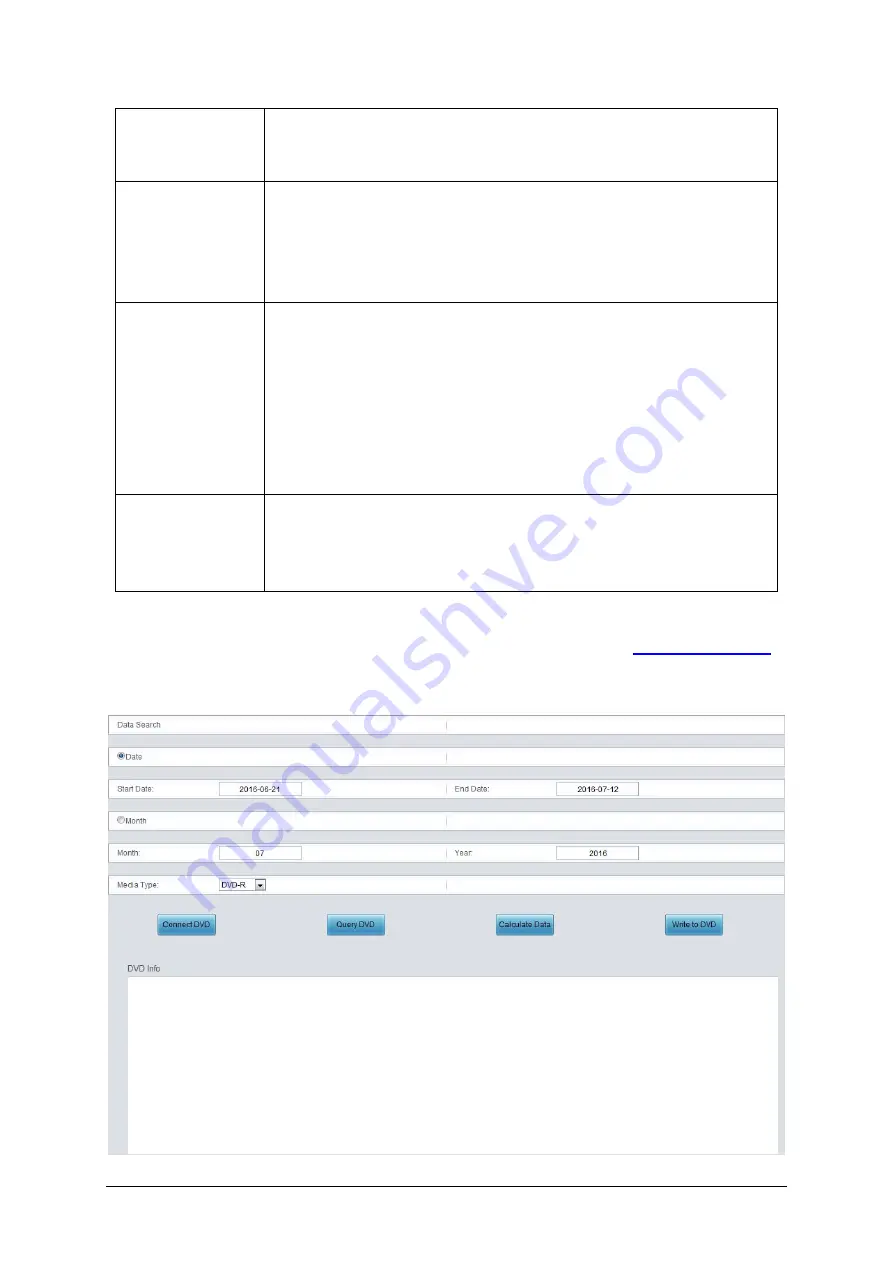
and the default format is wav. The vox file has no file header, only saves the
recording data and cannot be played through WEB. Therefore, if you need to play
the file through WEB, choose the format wav for it.
Largest Interval
between Dialing
Codes
Sets the largest interval (calculated by s) between dialing codes, mainly used for
the occasion that the monitoring end works as the calling party. If all the DTMF
digits are pressed within this interval and before the ringback tone is detected, they
will all be regarded as the remote number. Otherwise, only the digits pressed before
timeout and the detection of ringback tone will be regarded as the remote number.
Largest Interval
between Combined
DTMF Keys
Sets the largest interval (calculated by s) between combined DTMF key presses.
For example, provided this value is set to 5 and the
DTMF Key Combination
is set
to ‘*1’, if the time interval between the detection of ‘*’ and ‘1’ is larger than 5s, the
key combination will be regarded as invalid and not start the recording. Only if each
interval between every two key presses of the complete DTMF combination is less
than 5s will the recording server regard them as valid DTMF key combination and
start recording. This item is valid only when the
Recording Start Condition
is set
to
DTMF
.
Sets the recording periods. It can be recording in 24 hours or in designated time
periods. To make recording all the time, select ’24 hours’. To designate time periods
for a recording, check one or several (up to 3) period checkboxes and enter
corresponding time ranges.
Choose Recording
Period
After configuration, click
Save
to save the above settings into the database; click
Reset
to restore
the configurations. The settings will not go into effect until you reboot the recording service. For
the instructions about rebooting the recording server through WEB, refer to
3.3.3 DVD Writer
ATP2410 User Manual (Version 4.0.0.0)
Page 16






























