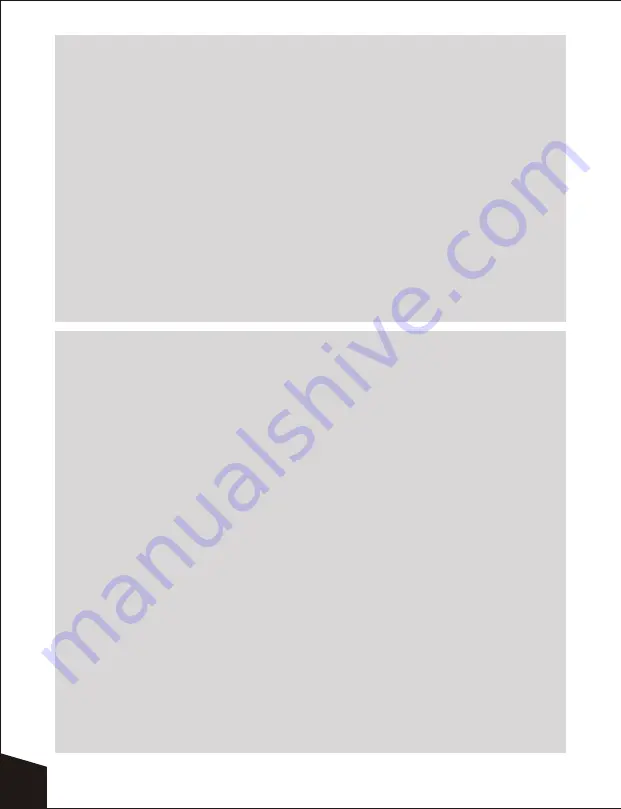
transferred to this alternate Reroute-on-busy extension.
Default value: 112 #
One extension of any length (max. 5 digits) may be programmed as a
Reroute-on-busy extension. If this is not programmed, the call is routed to
the normal Operator extension.
The mode of transfer depends on the value programmed by your Installer
for the “Operator transfer mode”. However, if the Re-route on Busy extension
returns a Busy signal on the first attempt, the call is transferred to the
regular Operator extension on the next attempt.
Program # 212:
To listen to the currently programmed value for the Re-route on busy
extension -
You will hear: “Two One Two (0.6 sec silence)”
The # at the end is not prompted as it is an indicator of the end of the
string.
Program # 113:
Night Operator Extensions
The ATT 2000 transfers the caller to the extension programmed under this
program number when the Night / Holiday mode is enabled and the unit
is put into the Night / Holiday mode of operation and a caller needs to
reach the operator (either because he got a busy extension or he dialed an
invalid extension).
Typically, this is the extension of the Security Department or could even be
for the common answering machine for the organization or the Night desk
clerk of a Hotel.
Length of entry = maximum of 16 digits, including the
#
key
The
#
key is used to terminate the entry sequence. If a
Þ
is entered as the
first digit or if two consecutive
Þ
s are entered anywhere else in the string,
the system treats it as an invalid entry.
If 16 digits are entered and then the # key is pressed, the unit checks for
validity of the 16 digits and then stores them if valid. But the
#
key is
processed as the first digit of the next program number - which will make
the unit exit the programming mode. Hence, the # key must be used only
if the total number of digits entered is less than 16.
Default value : None
Program # 213:
To listen to the currently programmed value for the Night Operator
extension -
22
Summary of Contents for ATT 2000
Page 1: ......
















































