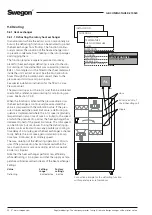GB.COMPACTAHSK.210520
Registered design. The company reserves the right to make design changes without prior notice.
www.swegon.com 43
18
ALARMS AND FAULT TRACING
18.1 General
Alarms are indicated by an alarm text and flashing LED
in the control display. Alarms for fire are shown in all the
menu images. Other alarms are only shown if you are in
the Main Menu.
Quick reading or active, but time-delayed, alarms can
be viewed quickly at USER LEVEL under ALARMS. The
10 most recently initiated alarms can also be read in this
menu.
A fault can be traced by examining the function or func-
tional component indicated in the alarm text.
Faults can also be traced via the READINGS Menu or the
MANUAL TEST Menu at Installation level.
If the fault cannot be immediately remedied:
Consider whether the air handling unit can continue to
operate until the fault has been remedied. Choose to
block the alarm and/or to change it from STOP to OPERA-
TION (See Section 13, Alarm settings).
18.1.1 A and B Alarms
If selected, a type A alarm is indicated to the output for
Alarm Relay A (inputs Inp. 1 and Inp. 2 ), see also Section
9.8.
If selected, a type B alarm is indicated to the output for
Alarm Relay B (inputs Inp. 1 and Inp. 2 ), see also Section
9.8.
Alarms can be forwarded with different priority via these
terminals.
18.1.2 To reset the alarm
Alarms that require manual resetting can be reset from
the control display. Select RESET in the appropriate alarm
menu.
Alarms that reset themselves automatically will do so as
soon as the fault has been remedied.
Alarms can also be reset via a communication network.
18.1.3 To Change the Alarm Settings
See Section: 13 Alarm Settings.