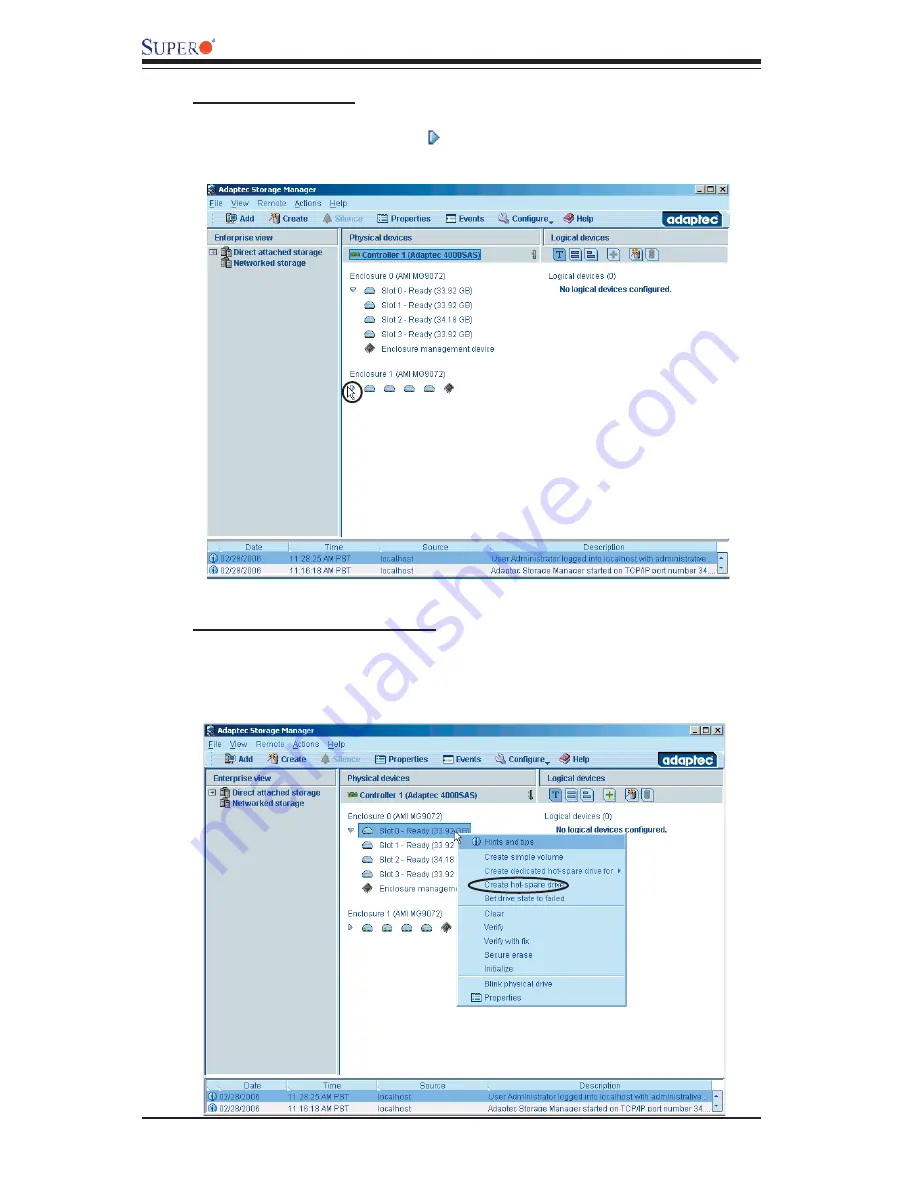
3-36
AOC-LPZCR2 All-In-One Card User's Manual
To Create Arrays
1. Double-click the triangle icon to display the hard drives included in the
enclosure as shown below.
To Create a Hot Spare Drive
2. Right-click on a device that you wish to create as a Hot Spare Drive to acti-
vate the pop-up menu as show below.
3. From the pop-up menu, select Create a Hot Spare Drive and hit <Enter>.





























