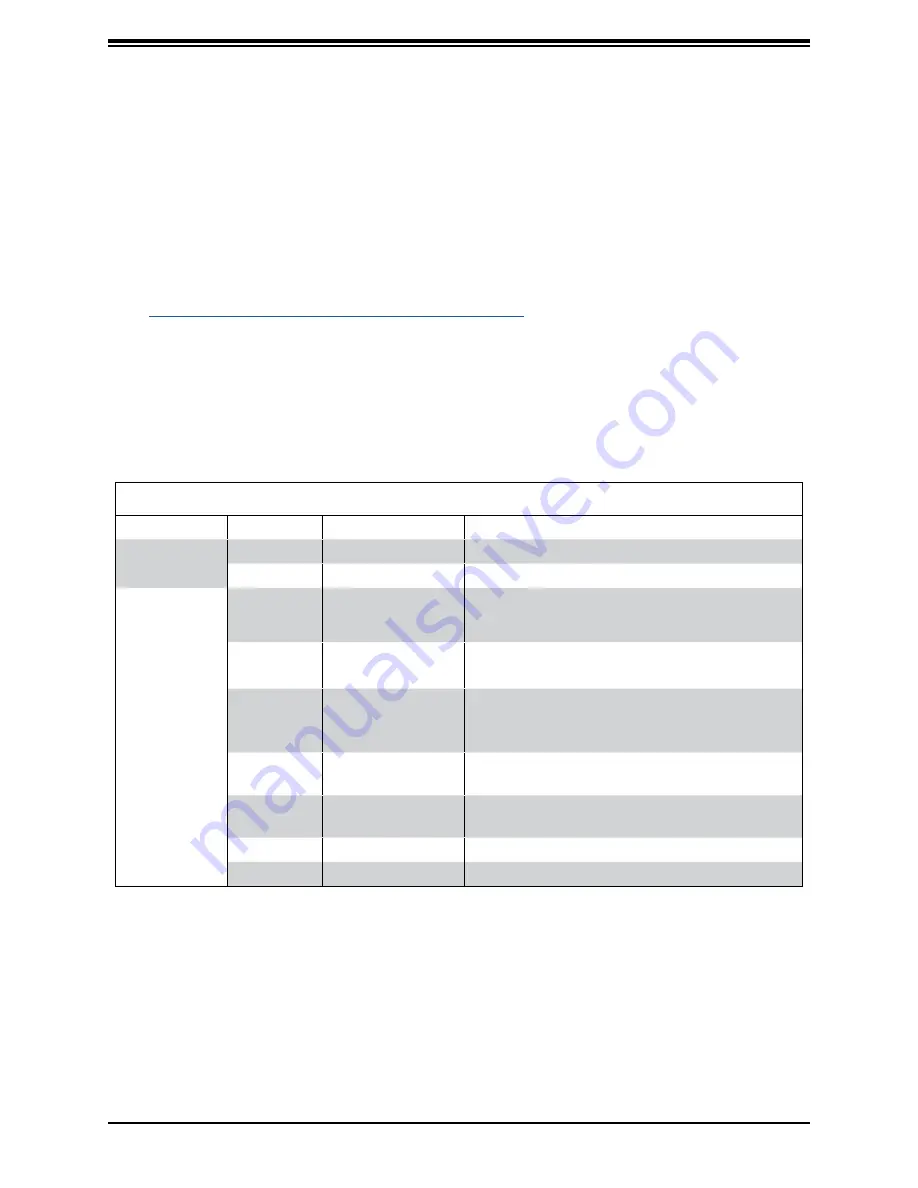
51
Chapter 3: Maintenance and Component Installation
3.7 Storage Drives
The system supports six 2.5” hot-swap drive bays. All six drives bay are hybrid and can
support SATA/SAS/NVMe drives (SAS drives require an HBA controller).
The drives are mounted in drive carriers that simplify their removal from the chassis. These
carriers also help promote proper airflow.
Note:
Enterprise level hard disk drives are recommended for use in Supermicro chassis and
servers. For information on recommended HDDs, visit the Supermicro website product pages
at
https://www.supermicro.com/products/nfo/Ultra.cfm
Drive Carrier Indicators
Each drive carrier has two LED indicators: an activity indicator and a status indicator. In
RAID configurations, the status indicator lights to indicate the status of the drive. In non-RAID
configurations, the status indicator remains off. See the table below for details.
Hard Drive Carrier LED Indicators
LED Color State
Status
Activity LED
Blue
Solid On
SAS/NVMe drive installed
Blue
Blinking
I/O activity
Status LED
Red
Solid On
Failed drive for SAS/SATA/NVMe
Red
Blinking at 1 Hz
Rebuild drive for SAS/SATA/NVMe
Red
Blinking with two
blinks and one stop
at 1 Hz
Hot spare for SAS/SATA/NVMe
Red
On for five seconds,
then off
Power on SAS/SATA/NVMe
Red
Blinking at 4 Hz
Identity drive for SAS/SATA/NVMe
Red
Solid On
Safe to remove NVMe device
Green
Blinking at 1 Hz
Attention state- do not remove NVMe device
















































