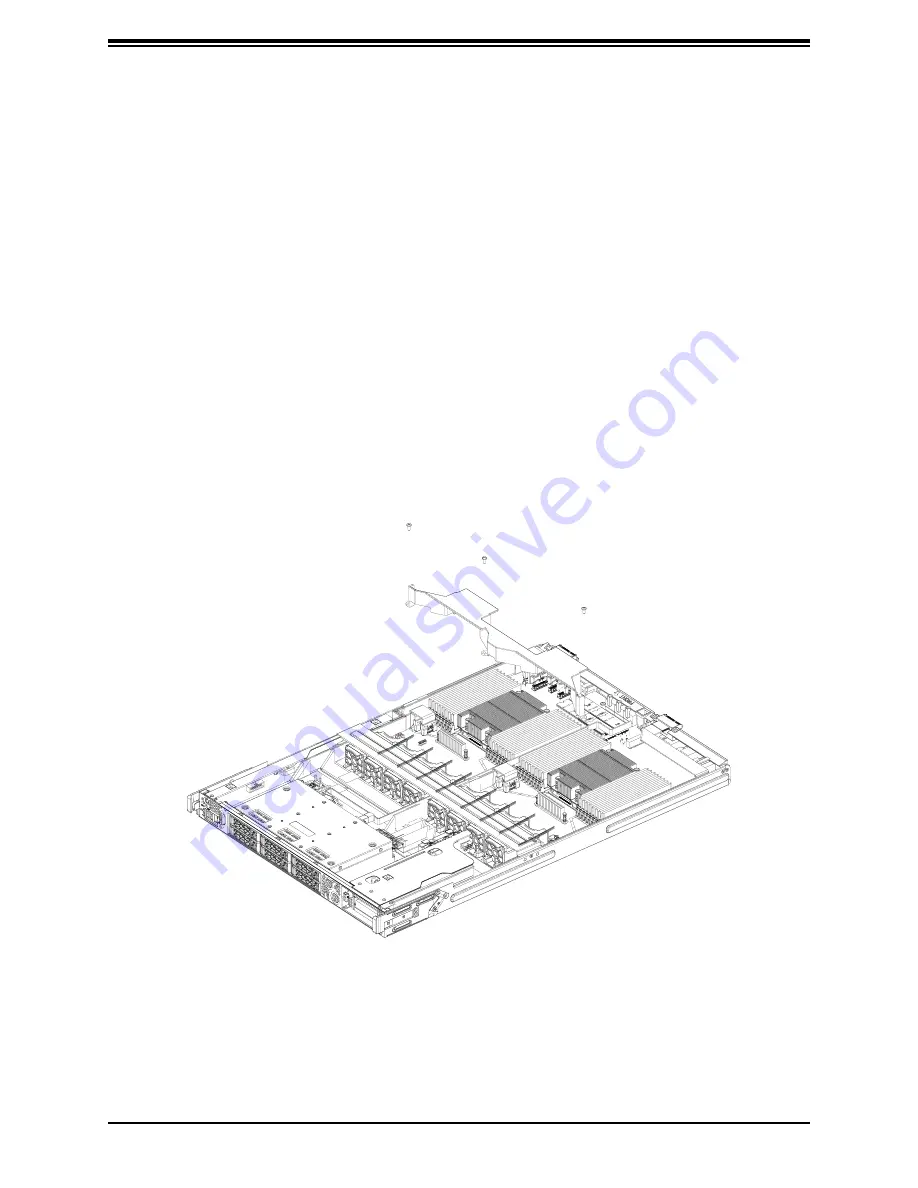
63
Chapter 3: Maintenance and Component Installation
Air Shroud
Air shrouds help to funnel the airflow provided by the fans over the system components that
generate the most heat.
Installing the Air Shroud
1. Remove the CPU node from the chassis.
2.
Ensure the CPU, CPU heatsinks, and configured DIMMs are installed
3. Gently place the air shroud over the CPU heatsinks with the front snap locations lining
up with metal chassis middle crossbar. Be careful that the airshroud legs at either end
do not interfere with any motherboard components such as DIMMs. Guide the air shroud
around cable bundles as necessary.
4.
Install three screws to hold the air shroud to the chassis floor.
Figure 3-19. Installing Air Shrouds
Note:
Figure is for illustration purposes only. Some components shown might not match
those in your system.
















































