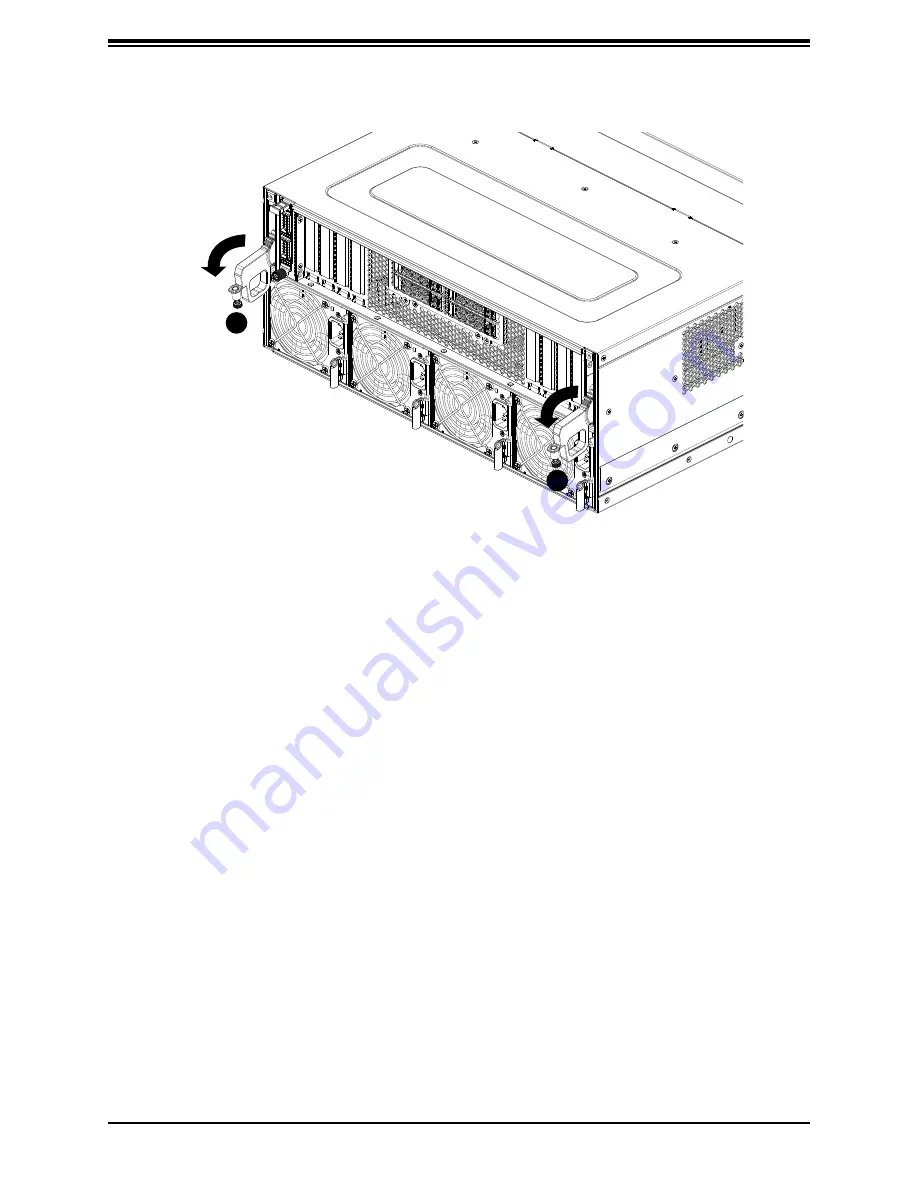
31
Chapter 3: Maintenance and Component Installation
Removing the Switch Tray
1. Loosen the thumbscrew on both handles.
2. Rotate both tray handles downward.
3. Carefully and slowly pull the switch tray outward from the chassis enclosure.
4. Service the switch tray as needed.
5. With both tray handles in fully pulled-down positions, carefully and slowly reinsert the
switch tray back into the chassis until both tray handles are rotated back into the chassis
enclosure and locked.
6. Tighten both thumbscrews.
Figure 3-3. Unlocking the Switch Handles
1
1
















































