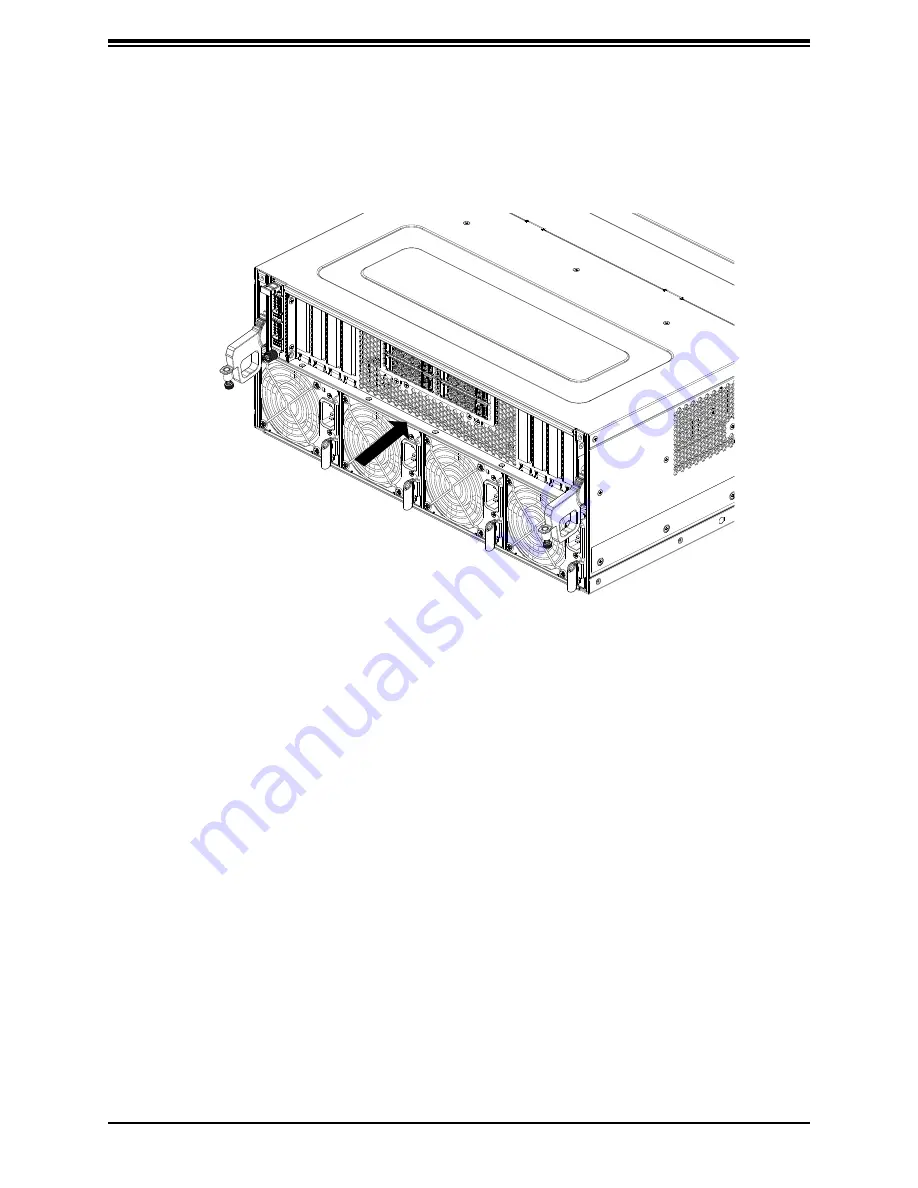
48
Chapter 3: Maintenance and Component Installation
Switch Tray
The switch tray contains the PCIe 4.0 switch board and Network Interface Cards. Note the
handles must be in the unlocked and extended position to install the switch tray.
Installing the Switch Tray
1. The handle on each side must be in the fully pulled-down position.
2. Slide the tray into the chassis.
3. Lift the two handles until they are fully in the upright position.
4. Tighten both thumbscrews.
Figure 3-4. Installing the Switch Tray
Slide Tray
















































