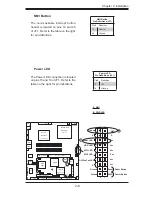2-12
PDSMi
User's
Manual
PCI 32 Bit/33 MHz
S
UPER PDSMi
REV 1.0
®
Pentium Dual
Core CPU
LGA 775
KB/MS
COM1
GLAN1
E7230
(North Bridge)
LAN
CTRL
J P L 1
Fan4
Buzzer
JLED
24-Pin ATX PWR
ICH7R
JF1
(South Bridge)
J31
J28
Fan6/CPU Fan
8-pin PWR
Battery
J 9
FP CTRL
USB 1/2
J15
VGA
JG1
GLAN2
LAN
CTRL
S I/O
COM2
J P L 2
Printer
Floppy
Slot1
SXB -E1 PCI-Ex8
DIMM 2B
PCI-X 133 MHz
BIOS
PXH-V
IPMI
Mukilteo
JPW1
J 3 0
J 2 7
IDE
J 4
J 3
IDE (Primary)
JWOR
LE1
JBT1
USB3/4 USB5/6
JWF1
JPG1
JPF
J W D
WOL
Fan3
Fan2
DIMM 1B
DIMM 2A
DIMM 1A
DIMM 1
DIMM 2
DIMM 3
DIMM 4
Fan1
JPW2
VGA
CTRL
Slot6
L E 3
L E 4
SATA0
SATA1
SATA2
SATA3
(*Compact Flash Card only)
J L 1
JP3
J I
2
C 1
J I
2
C 2
Fan5
Power Button
OH/Fan Fail LED
1
NIC1 LED
Reset Button
2
HDD LED
Power LED
Reset
PWR
Vcc
Vcc
Vcc
Vcc
Ground
Ground
19
20
Vcc
X
Ground
NMI
X
Vcc
X
NIC2 LED
Power Button
The Power Button connection is
located on pins 1 and 2 of JF1. Mo-
mentarily contacting both pins will
power on/off the system. This button
can also be confi gured to function
as a suspend button (with a setting
in BIOS - see Chapter 4). To turn
off the power when set to suspend
mode, depress the button for at least
4 seconds. Refer to the table on the
right for pin defi nitions.
Serial Ports
Two serial headers: COM1 (J31),
COM2 are included on the mother-
board. COM1 (J31) is a port located
next to VGA port. See the table on the
right for pin defi nitions.
Serial Port Pin Defi nitions
(COM1/COM2)
Pin # Defi nition
Pin # Defi nition
1
CD
6
DSR
2
RD
7
RTS
3
TD
8
CTS
4
DTR
9
RI
5
Ground
10
NC
Power Button
Pin Defi nitions (JF1)
Pin# Defi nition
1
Signal
2
+3V Standby
Note:
Pin 10 is included on the header but not on
the port. NC indicates no connection.
A
B
C
A. PWR Button
B. COM1
C. COM2
Summary of Contents for PDSMi
Page 1: ...PDSMi USER S MANUAL Revision 1 0a ...
Page 70: ...4 22 PDSMi User s Manual Notes ...
Page 82: ...B 6 PDSMi User s Manual Notes ...
Page 100: ...C 18 PDSMi User s Manual Notes ...