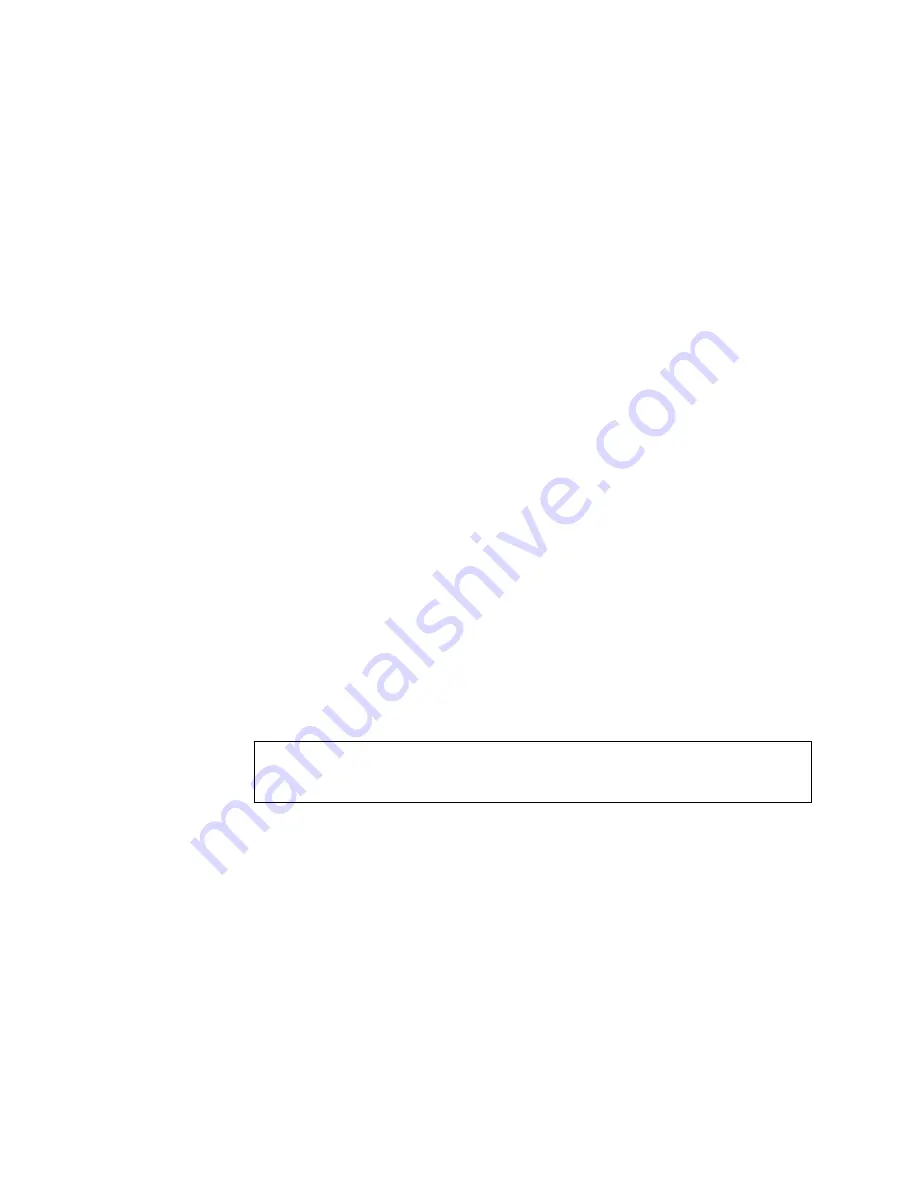
Chapter 4
Command-Line Reference
4-67
Syntax
password-thresh
threshold
no password-thresh
threshold
– The number of allowed password attempts.
(Range: 1-120; 0: no threshold)
Default Setting
The default value is three attempts.
Command Mode
Line Configuration
Command Usage
■
When the login attempt threshold is reached on the console port, the system
interface becomes silent for a specified amount of time before allowing the next
login attempt. (Use the
silent-time
command to set this interval.) When this
threshold is reached for Telnet, the Telnet logon interface closes.
■
This command applies to both the local console and Telnet connections.
Example
To set the password threshold to five attempts, enter this command:
Related Commands
silent-time
(
4-67
)
4.3.6.6
silent-time
Use this command to set the amount of time the management console is inaccessible
after the number of unsuccessful login attempts exceeds the threshold set by the
password-thresh
command. Use the
no
form to remove the silent time value.
Console(config-line)#
password-thresh 5
Console(config-line)#
Summary of Contents for Sun Fire B1600 Administration
Page 4: ......
Page 17: ...Contents xvii Glossary Glossary 1 Index Index 1 ...
Page 18: ...xviii Sun Fire B1600 Blade System Chassis Switch Administration Guide June 2003 ...
Page 38: ...2 6 Sun Fire B1600 Blade System Chassis Switch Administration Guide June 2003 ...
Page 47: ...Chapter 3 General Management of the Switch 3 9 FIGURE 3 3 Switch Setup System Identity Window ...
Page 198: ...3 160 Sun Fire B1600 Blade System Chassis Switch Administration Guide June 2003 ...
Page 372: ...A 4 Sun Fire B1600 Blade System Chassis Switch Administration Guide June 2003 ...
Page 392: ...C 6 Sun Fire B1600 Blade System Chassis Switch Administration Guide June 2003 ...
Page 398: ...Glossary 6 Sun Fire B1600 Blade System Chassis Switch Administration Guide April 2003 ...
Page 402: ...Index 4 Sun Fire B1600 Blade System Chassis Switch Administration Guide January 2003 ...








































