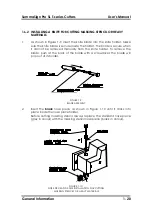SummaSign Pro SL T-series Cutters
User’s Manual
General Information
1-33
An XXXX-value appears. You can change the default value by pressing the
(+10),
(-10),
(-100), and
(+100) jogging keys.
Press
to confirm the length, and the cutter will start shuffling the vinyl in
order to set a track on the vinyl.
After shuffling, the following is displayed:
800mm/s
120g K
ONLINE 1
...
.
.45mm..
.
The cutter is now ready to receive a file.
800mm/s
120g K
ONLINE 1
...
.
.45mm..
.
The cutter has been selected by the computer.
When the built-in media sensors detect the end of the roll, the message
END OF MEDIA
will be displayed. The display will show the actual length of
the loaded media.
If that area is sufficient, press
1
to
ACCEPT
.
If not, press
2
to
ABORT
and the media will automatically return to its origin.
CAUTION
When you accept the loaded area in sheet mode, the cutter will clip the
sign to be cut in case of insufficient media. Compare the area loaded with
the area needed for the sign!