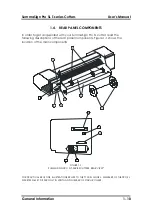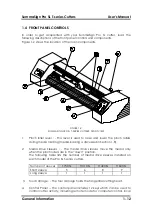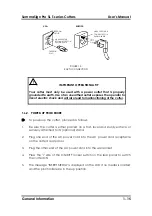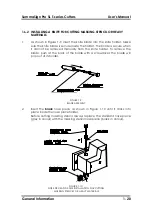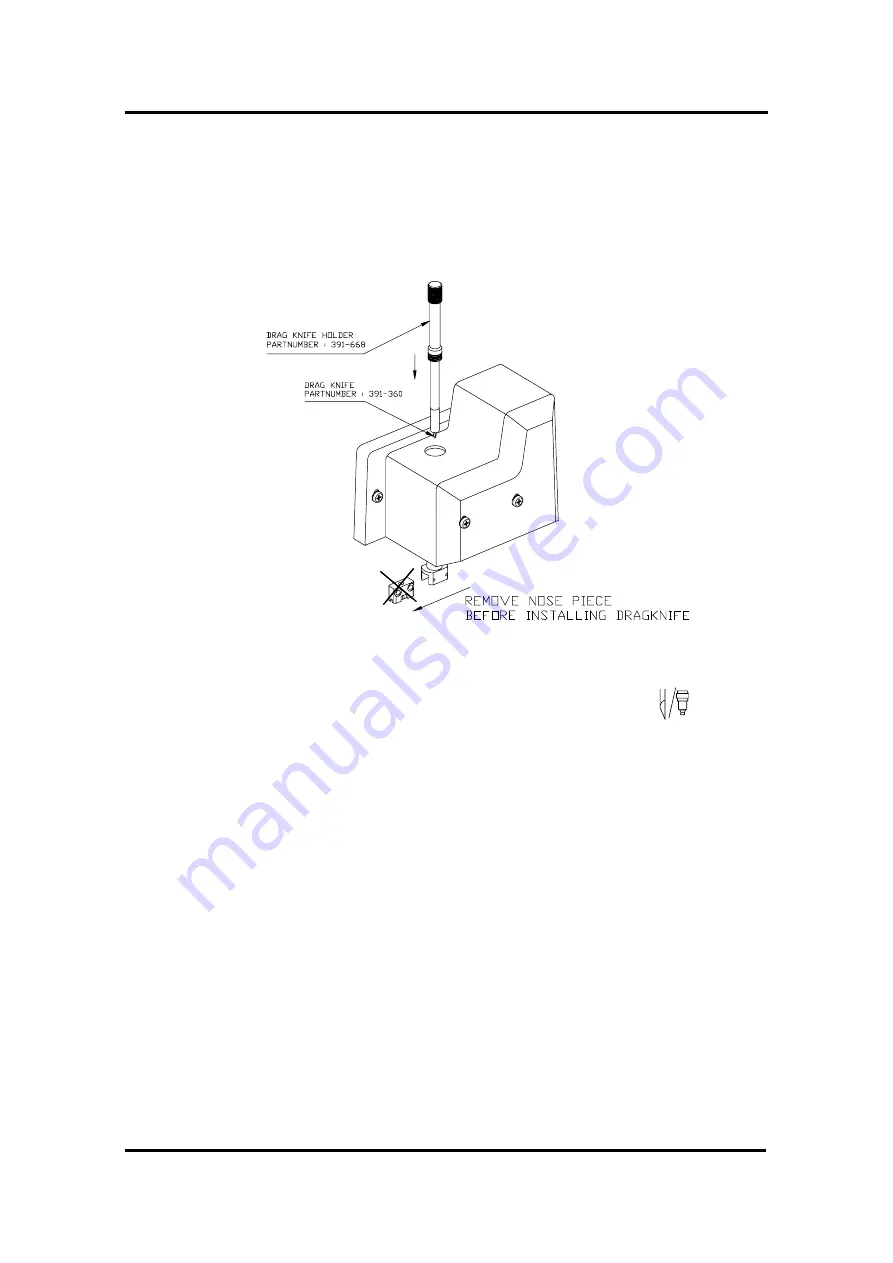
SummaSign Pro SL T-series Cutters
User’s Manual
General Information
1-22
3.
Remove the nose piece (refer to Fig 1-12).
4.
Insert the drag knife into the tool shaft as shown in Fig 1-12. Turn the drag
knife holder clockwise while holding the nose piece holder in place.
FIGURE 1-12:
DRAG KNIFE HOLDER INSERTION
5.
To configure the cutter for drag knife operation, press the
key (tool
select).
Then press the left or right jogging key until “DRAG KNIFE” appears on the
second line of the LCD.
Press ENTER and an asterisk (
¾
) will appear next to “DRAG KNIFE”. This
indicates that the DRAG KNIFE is selected. The drag knife will remain
selected until another tool is selected or the cutter is powered down. To
start up the cutter in drag knife mode, refer to section 2.4.4 (tool
submenu of the USER CONFIG MENU).
6.
To set the pressure of the drag knife, refer to paragraph 1.6.1 point 5.
7.
To set the knife offset, perform the knife offset test described in
paragraph 2.3.2.