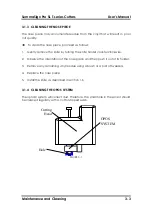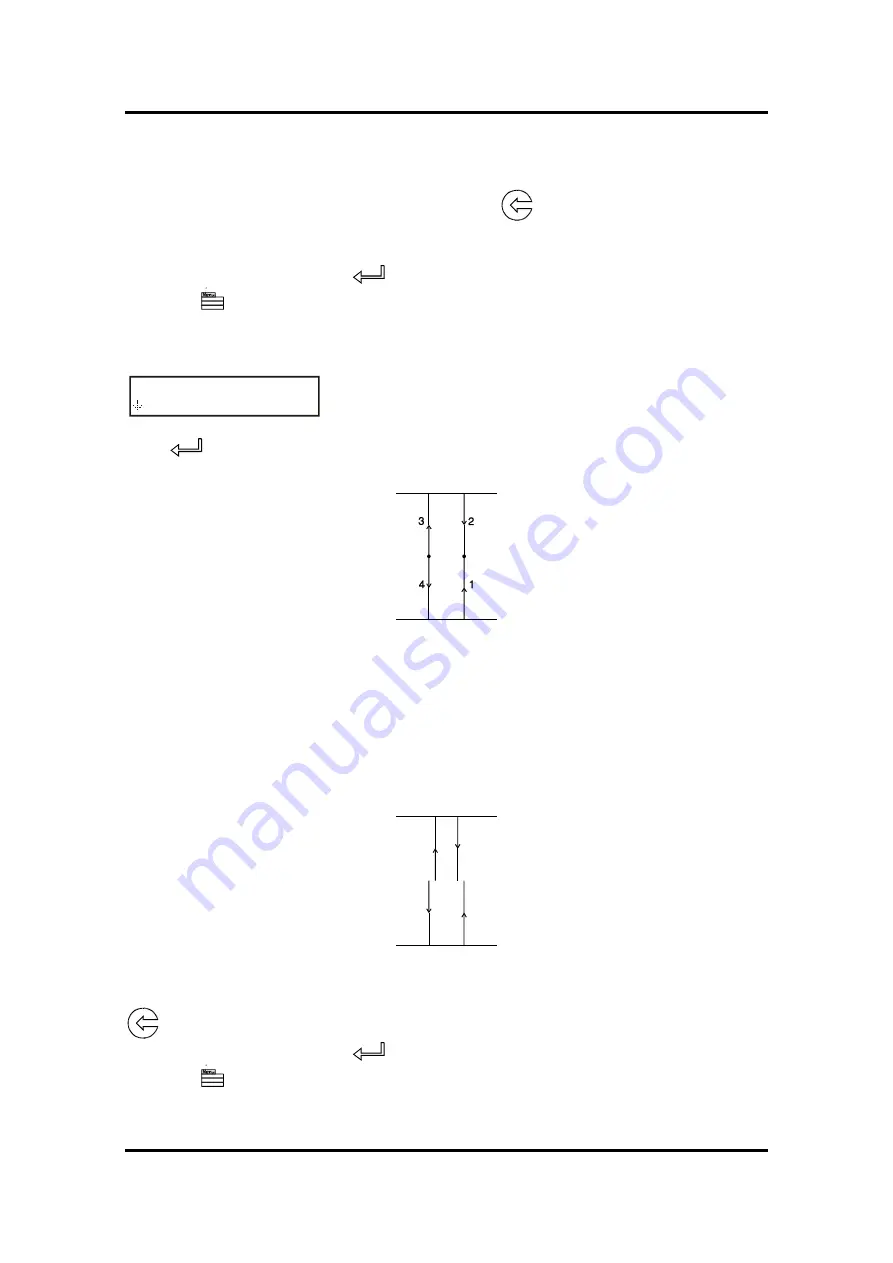
SummaSign Pro SL D-series Cutters
User’s Manual
Operation
2-21
However, if you obtained a pattern similar to the one above, decrease the
value displayed on the LCD by pressing the
jogging key to correct the
closed-circle cut.
To repeat the test, press the
key.
Press the
key to go to the next step of the calibration procedure.
2.5.1.2
ADJUST LAT. test procedure
.
.
..
ADJUST LAT
0
Press
to execute the LAT test.
1
runs from the horizontal line at the bottom to the center.
2
runs from the horizontal line at the top to the center.
3
runs from the center to the horizontal line at the top.
4
runs from the center to the horizontal line at the bottom.
Carefully check the alignment of the different cuts: the two vertical lines should
meet seamlessly precisely in the middle without any gaps.
Weed out the rectangle and, if you obtained a pattern similar to the one
illustrated above, decrease the value displayed on the LCD by pressing the
jogging key to correct the closing lines cut.
To repeat the test, press the
key.
Press the
key to go to the next step of the procedure.