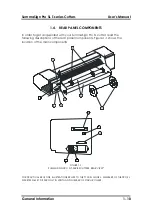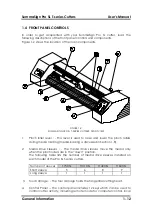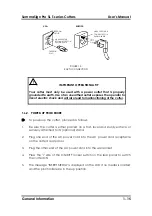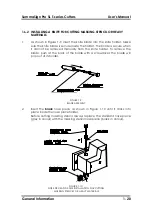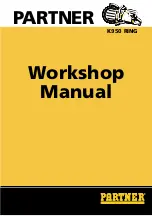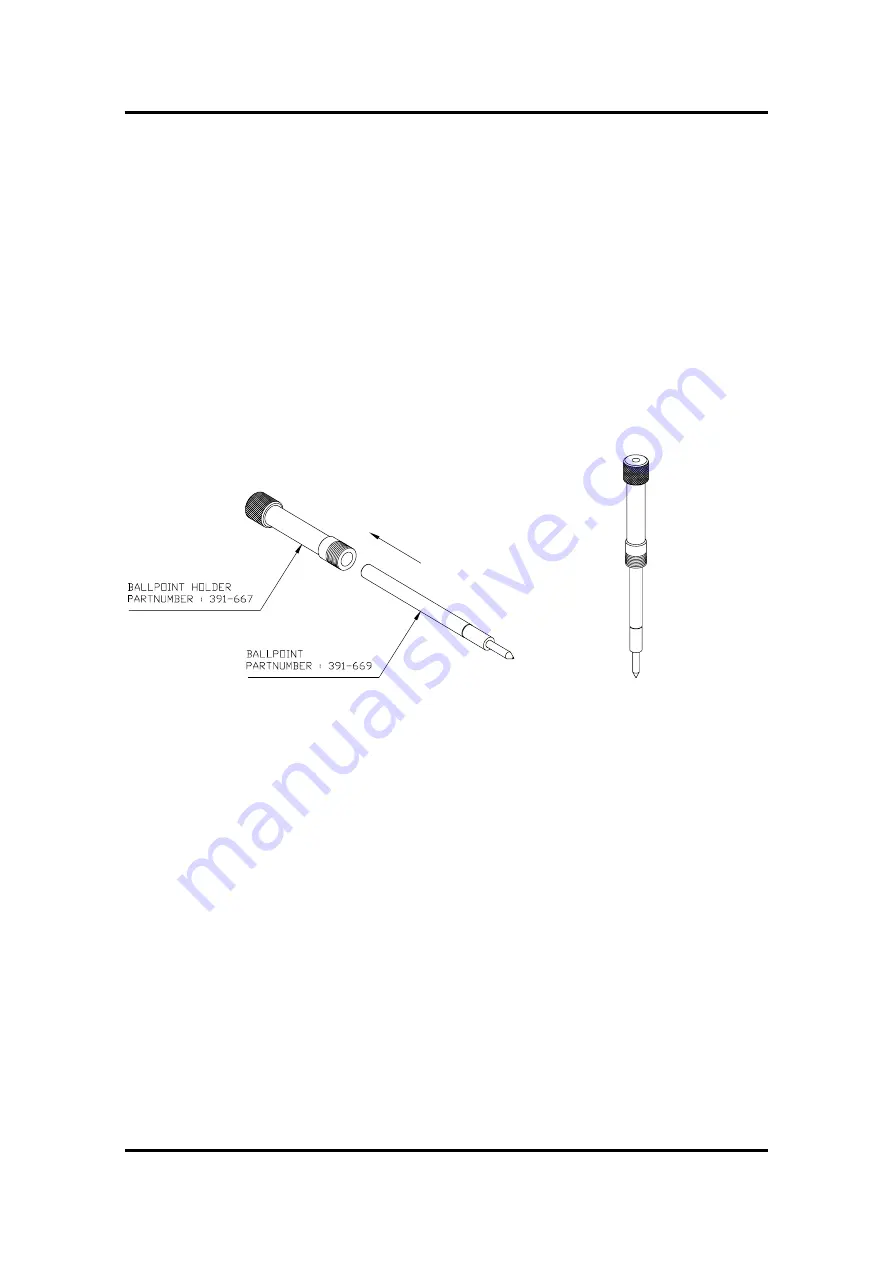
SummaSign Pro SL T-series Cutters
User’s Manual
General Information
1-23
1.6.3
INSTALLING A BALLPOINT PEN
The SummaSign Pro SL cutters can also be operated with a
BALLPOINT
pen.
After replacing the knife with a ballpoint pen, the cutter can be used as a
plotter to draw draft plots of new or existing designs on paper.
Î
To install the ballpoint pen, proceed as follows:
1.
Remove the knife by turning the knife holder counterclockwise with one
hand while holding the nose piece in place with the other hand.
2.
Remove the nose piece (refer to Fig 1-14).
3.
Insert the ballpoint pen holder into the tool shaft as shown in Figure 1-14.
FIGURE 1-13:
BALLPOINT PEN ASSEMBLY
4.
Install the ballpoint pen as shown in Figure 1-14. Insert the ball point pen
holder as far as possible by turning it clockwise while holding the nose
piece holder in place with the other hand.