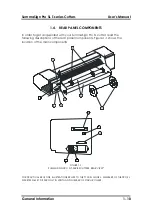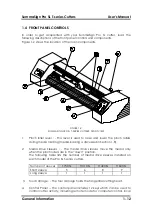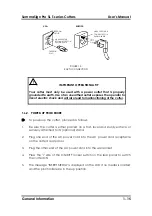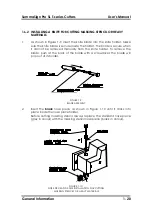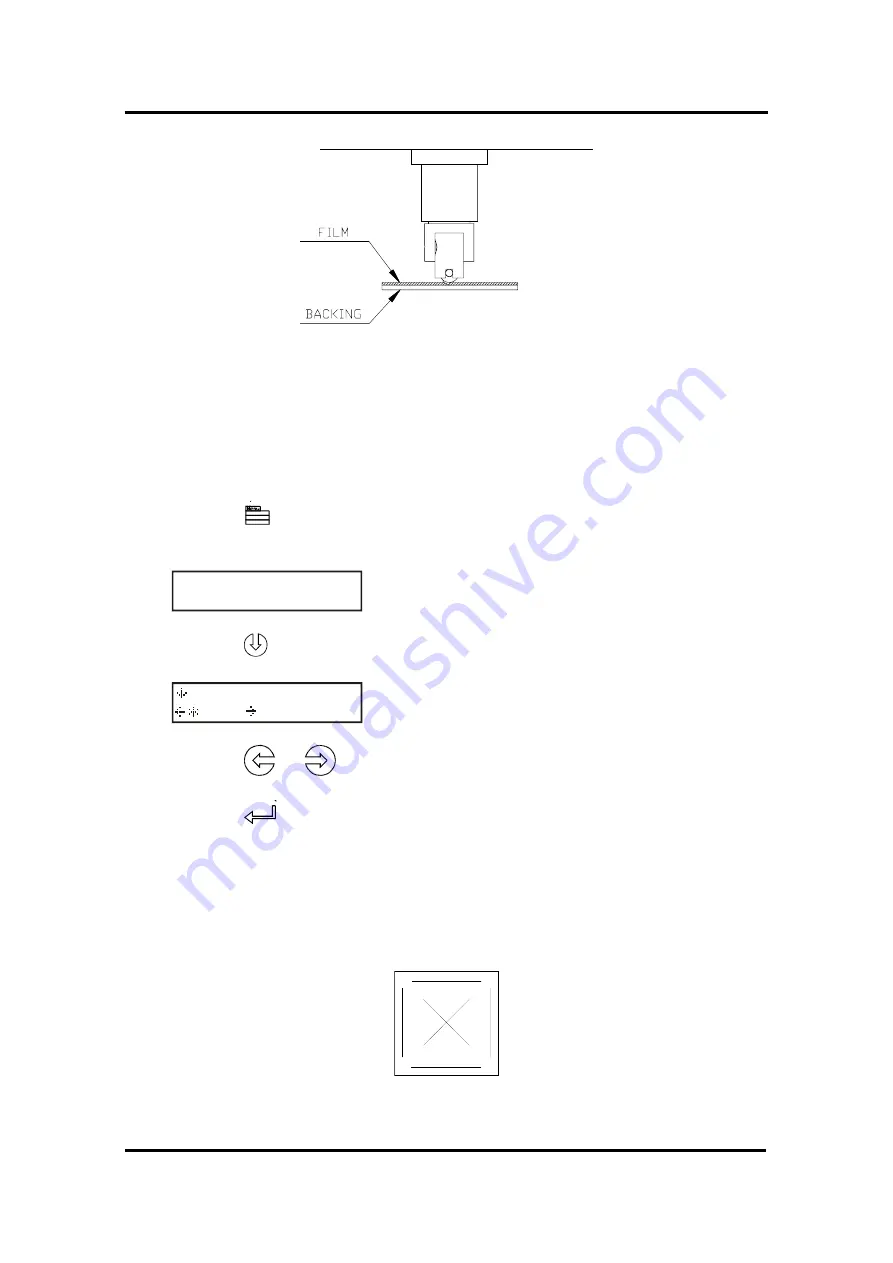
SummaSign Pro SL T-series Cutters
User’s Manual
General Information
1-18
FIGURE 1-7:
KNIFE DEPTH ADJUSTMENT
5.
Set the knife pressure and knife depth as follows:
Load media and power on the cutter.
Press the
key (MENU) key until the message “USER CONFIG 1’' appears
on the display.
800mm/s
120g K
ONLINE 1
...
.
.45mm..
.
Press the
jogging key until “KNIFE PRESSURE” is displayed.
..
.
..
....
KNIFE PRESSURE
120g
1=TEST
Press the
or
key to modify the knife pressure.
Press the
key to confirm the selection.
To increase the cutting depth, turn the knife holder clockwise. To decrease
the cutting depth, turn the knife holder counterclockwise while holding
the nose piece in place with the other hand.
Press the
1
key to perform a knife depth test as illustrated in Figure 1-8.
FIGURE 1-8:
KNIFE DEPTH TEST PATTERN