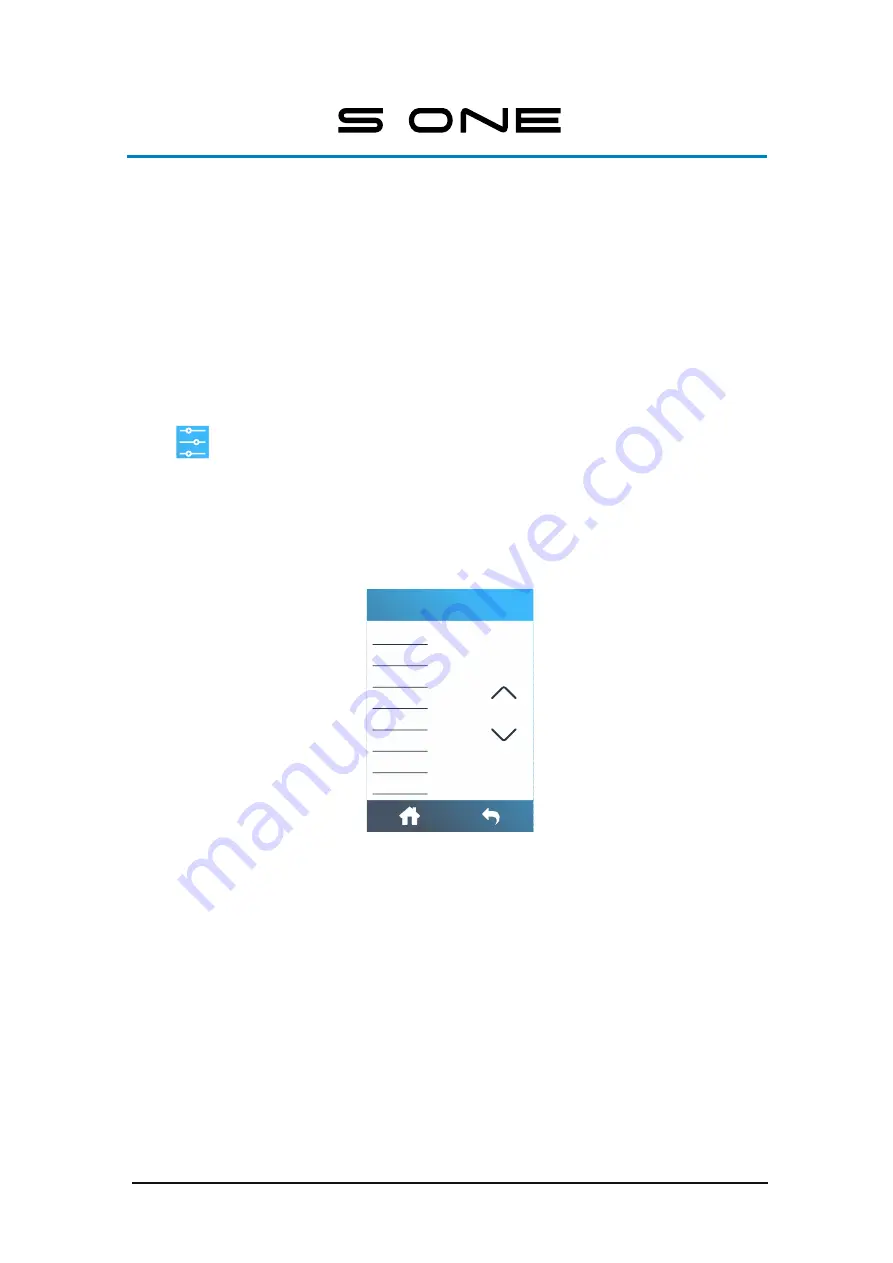
Detailed operation
4-1
4
DETAILED OPERATION
This section is a detailed list of all parameters that can be changed and of tests that can be
initiated from the touchscreen. Section 1 and 2 of this manual describe in detail the most
commonly used touchscreen manipulation. This section can be used as a reference for locating
a certain parameter setting or test. The less frequently used parameters are also explained in
this section.
Press
to access the top menu.
The main menu contains parameter settings and submenus. The complete menu cannot be
shown at once on the LCD, so use the up and down arrows at the right side to scroll through
the menu.
FIG 4-1
4-1
MAIN MENU
The pressure is preceded by its tool name. This parameter is explained in section 2.2.2.
This parameter is explained in section 2.2.3
Knife pressure
Knife offset
FlexCut
Tool
Actions
Settings
Calibrations
Configuration
4.1
Introduction
4.2
Main menu
4.2.1
Pressure
4.2.2
Knife offset
















































