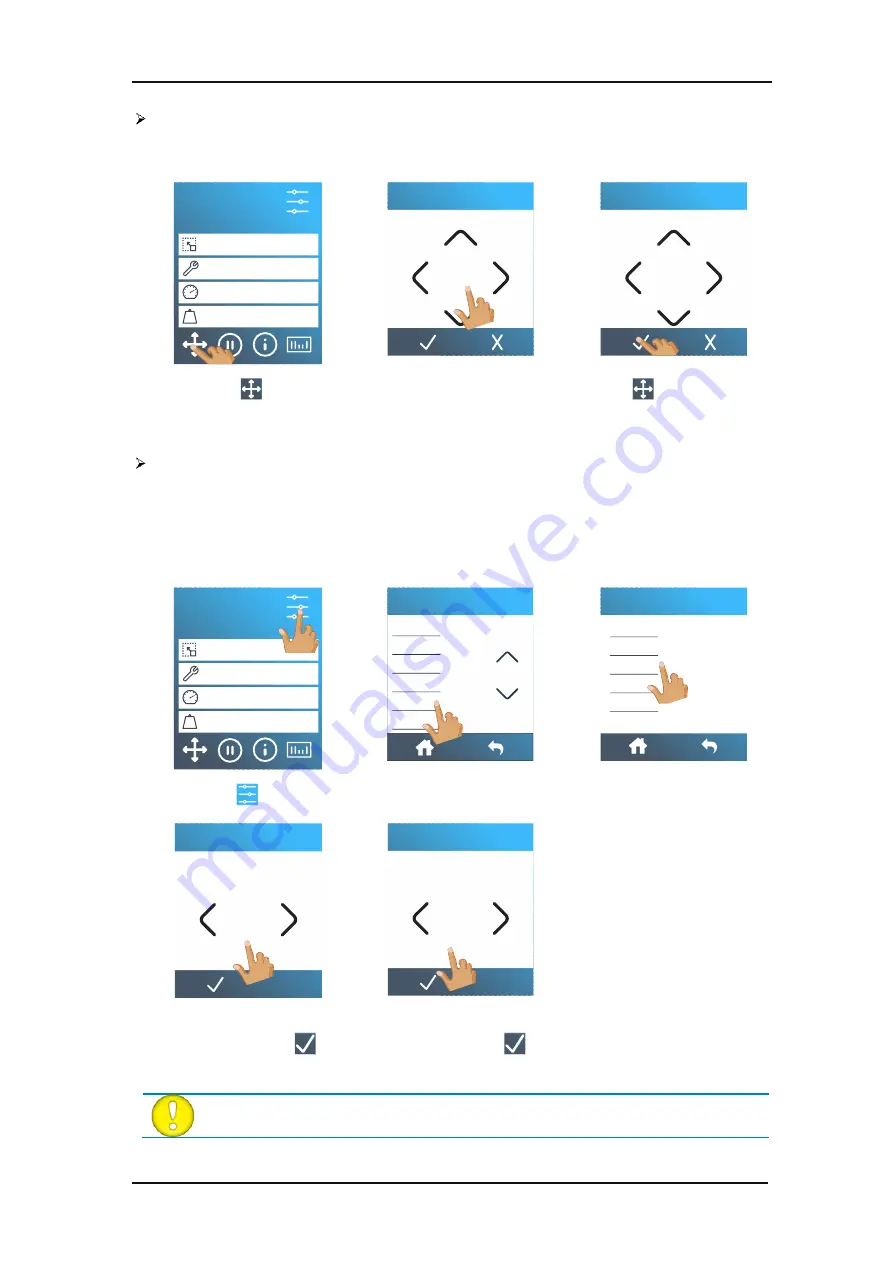
S One
User’s Manual
Introduction
1-21
Changing origin.
1.
Power on the cutter and load the media.
2.
Press the
icon.
3.
Use the arrows to change
the origin. The value next
to Y is the width that is left.
4.
Press
to confirm the
new origin.
Extended load.
The function extended load makes it possible to define the limits of the Y-axis so that the cutter
can cut outside the pinch rollers.
1.
Power on the cutter and load the media.
2.
Press the
icon.
3.
Press Actions.
4.
Press Load extended.
5.
Set the origin with the
arrows and press
to
confirm.
6.
Set the size with the
arrows and press
to
confirm.
ATTENTION:
Tracking is not guaranteed when using this mode.
S1D160
50000 x 145 mm
Knife
700 mm/s
90 g
Configuration 1
LAN 192.168.10.2
X 0.00 Y 1150.00
Set origin
X 0.00 Y 1150.00
Set origin
S1D160
50000 x 145 mm
Knife
700 mm/s
90 g
Configuration 1
LAN 192.168.10.2
Knife pressure
Knife offset
FlexCut
Tool
Actions
Settings
Load
Replot
Load extended
Confidence test
Reset
Actions
X 0.00 Y 0.00
Set origin
X 0.00 Y 0.00
Define size






























