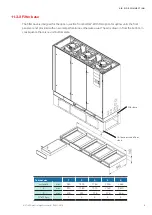7
© STULZ GmbH – all rights reserved EN/03.2016
steam humidifier iNstruCtiONs
WARninG
Risk of burns
The steam humidifier OEM2 produces steam. When producing steam, the steam cylinder inside
the humidifier gets very hot (up to 100 °C). If the unit is opened immediately after having pro-
duced steam there is danger of burning when touching the steam cylinder.
• Before carrying out any work set the steam humidifier OEM2 out of operation as described
in chapter 11.1.3.5, then wait until the steam cylinder has cooled down sufficiently thus pre-
venting danger of burning.
2 error indication (red LeD)
•
in normal operating mode
The LED lights in case of a malfunction of the unit. Further operation is no longer possible, the heating volt-
age is interrupted. An alarm signal is sent to the C7000 controller. At the C7000AT the alarm „HUMIDIFI-
ER 1 FAILURE“ is displayed.
• in info mode
LED blinks in intervals if a malfunction is present. The number of “blinks” per interval indicates the number
of the error (see chapter 11.1.4.4).
3 Warning and info indication (yellow LeD)
•
in normal operating mode
• The LED blinks, if manual draining is in progress.
• The LED lights if the cylinder maintenance is due or the maintenance indication is not reset after the
maintenance.
• in info mode
LED blinks in intervals if a malfunction with status warning is present. The number of “blinks” per interval
indicates the number of the error (see chapter 11.1.4.4).
4 Steam production (green LeD)
•
in normal operating mode
The LED lights if the unit produces steam.
• in info mode
LED blinks in intervals. The number of “blinks” per interval multiplied by 10 indicates the current steam
output in % (see chapter 11.1.3.3).
11.1.3.2 Commissioning
Proceed as follows when putting the unit into operation:
1. Examine the steam humidifier and installation for possible damage.
2. Open the shut-off valve (if existant) in the water supply line.
3. Switch on control fuse and humidifier power switch in electric box. Switch on main switch.
4. Adjust the humidity set value at the C7000 controller. To force humidifer operation for a functional test you
can either increase the set value or start the humidifier by the manual operation function of the C7000.
After switching on the control unit ECCM/S carries out a system test, during which all the LEDs on the control
unit light up in sequence. If, after the system test (or during operation) the yellow or red LED lights up, an error
has occurred (see information in chapter 11.1.4 “Fault elimination”).