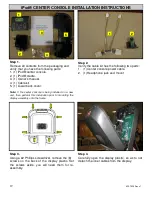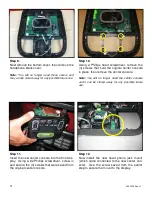23
620-7925 Rev x1
Step 17.
Take the headphone jack cable from the center
console and connect it to the newly installed
headphone jack in the front of the display.
Step 18.
Take the center console power cable from the
kit, attach the male 12 pin connector to the fe-
male 12 pin connector on the display board.
Then connect the (2) DC power connectors to
the center console.
Note:
The DC power cables can be plugged to ei-
ther one of the DC connectors on center console.
Step 19.
Take the new iPod® cradle from the kit and in-
stall it onto display console.
Step 20.
Now connect iPod® cable from the bottom
cover to J10 connector on the center console
board.
Summary of Contents for E-STe
Page 10: ...11 620 7925 Rev x1 THIS PAGE INTENTIONALLY LEFT BLANK...
Page 17: ...18 620 7925 Rev x1 THIS PAGE INTENTIONALLY LEFT BLANK...
Page 27: ...28 620 7925 Rev x1 THIS PAGE INTENTIONALLY LEFT BLANK...
Page 36: ...37 620 7925 Rev x1 THIS PAGE INTENTIONALLY LEFT BLANK...
Page 50: ...Star Trac E ST Stepper O W N E R S M A N U A L...