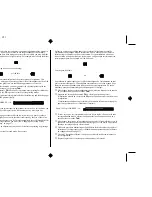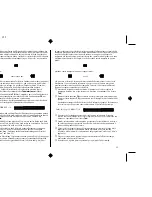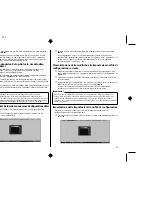Chapter2.frame Black #23
43
Changing the printer port
The following operation is used to supply printer port information to the computer.
❏
While in the User Setup Utility, select
Port
from the menu bar.
❏
Select the port name you want to use from the list on the display.
If you are using a parallel cable, you will probably be using LPT1. If you are
using the optional Serial-To-Parallel Interface Converter, you should normally
be using COM1 or COM2.
Saving setup data as a new configuration file
Use the following procedure to save the current User Setup Utility settings as a
configuration file.
❏
While in the User Setup Utility, select the
Save
item from the menu bar.
Changement du port d’imprimante
L’opération suivante permet de fournir à l’ordinateur les informations nécessaires
sur le port d’imprimante.
❏
Dans l’utilitaire de configuration, sélectionnez
PORT
dans la barre de menus.
❏
Sélectionnez le port d’imprimante à utiliser dans la liste affichée.
Si vous utilisez un câble parallèle, le port correct est probablement LPT1. Avec
le convertisseur d’interface série/parallèle optionnel, le port utilisé est
normalement COM1 ou COM2.
Sauvegarde des données de configuration dans un nouveau
fichier de configuration
Utilisez la procédure suivante pour sauvegarder les valeurs de paramétrage de
l’utilitaire de configuration dans un fichier de configuration.
❏
Dans l’utilitaire de configuration, sélectionnez
SAUVE
dans la barre de menus.