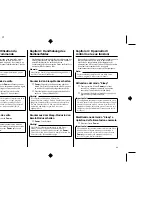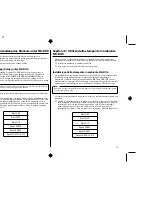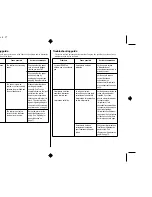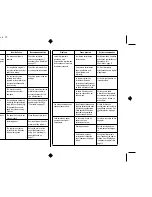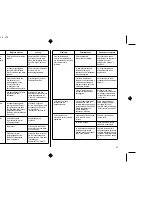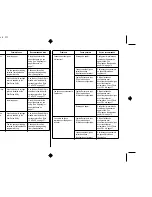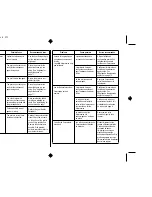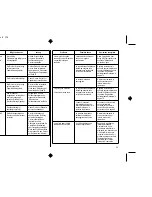Chapter7.frame Black #1
79
Chapter 7: Other Printing Features
This chapter details other features that you are sure to find helpful, no matter what
kind of document you are printing. They provide you with the versatility to make
your output look exactly as you want it. In this chapter, you will learn about:
❏
How to pause printing
❏
Feeding paper
❏
Form feeding
How to pause printing
❏
To temporarily interrupt printing, press the control panel’s
Power
button to put
the printer into the Not-Ready Mode.
❏
To resume printing, press
Power
again to put the printer back into the Ready
Mode.
Line feed
Use the following procedure to feed paper one line at a time.
❏
Press the control panel’s
Power
button to put the printer into the Not-Ready
Mode.
❏
Press the control panel’s
PAPER
button to feed one line.
❏
To print, press
Power
again to put the printer back into the Ready Mode.
Form feed
The form feed operation feeds paper through the printer so the print head is at the
top of the next page to be printed. Use the following procedure to perform the form
feed operation.
❏
Press the control panel’s
Power
button to put the printer into the Not-Ready
Mode.
❏
Holding down the control panel’s
PAPER
button to perform the form feed
operation.
❏
To print, press
Power
again to put the printer back into the Ready Mode.
Chapitre 7: Autres fonctions d’impression
Ce chapitre décrit d’autres fonctions qui vous seront utiles, quel que soit le type de
document imprimé. Elles fournissent la polyvalence nécessaire pour obtenir le
résultat recherché. Ce chapitre est destiné à vous familiariser avec:
❏
les pauses d’impression
❏
l’alimentation du papier
❏
les sauts de pages
Pauses en cours d’impression
❏
Pour interrompre provisoirement l’impression, appuyez sur la touche
Power
du
panneau de commande qui fait passer l’imprimante en mode Not-Ready.
❏
Pour reprendre l’impression par la suite, appuyez de nouveau sur la touche
Power
qui rétablit l’imprimante en mode Ready.
Saut de ligne
Utilisez la procédure suivante pour faire avancer le papier ligne par ligne.
❏
Appuyez sur la touche
Power
du panneau de commande pour faire passer
l’imprimante en mode Not-Ready.
❏
Appuyez sur la touche
PAPER
du panneau de commande pour faire avancer le
papier d’une ligne.
❏
Pour imprimer, appuyez de nouveau sur la touche
Power
qui rétablit
l’imprimante en mode Ready.
Saut de page
Cette opération permet de faire avancer le papier de sorte que la tête d’impression
soit située au début de la feuille suivante à imprimer. Utilisez cette procédure pour
effectuer un saut de page.
❏
Appuyez sur la touche
Power
du panneau de commande pour faire passer
l’imprimante en mode Not-Ready.
❏
Maintenez la touche
PAPER
enfoncée sur le panneau de commande pour
effectuer le saut de page.
❏
Pour imprimer, appuyez de nouveau sur la touche
Power
qui rétablit
l’imprimante en mode Ready.