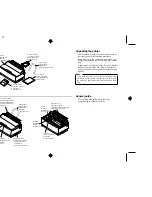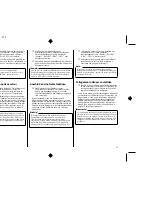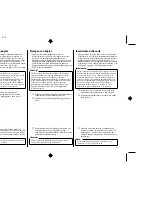Chapter1.frame Black #3
3
Unpacking the printer
Check to make sure that the carton contains each of
the items shown in the following illustration.
If anything is missing, contact the store where you
bought the printer and ask them to supply the missing
part.
A push tractor unit (PT-10Y) and a Serial-To-Parallel
Interface Converter (SPC-8K) are also available as
options. Consult with your dealer for details on these
options.
General guide
The following illustrations show the major
component parts of the your printer.
Note:
It is a good idea to keep the original box and all the
packing materials just in case you later need to pack
the printer up again and send it somewhere at a later
date.
Printer
Imprimante
Drucker
Stampante
Ribbon cartridge
Cartouche de ruban
Farbbandkassette
Cartuccia nastro
Paper support
Support papier
Papierhalter
Supporto appoggia-carta
User’s manual
Guide d’utilisation
Bedienungshandbuch
Manuale utente
3.5” Floppy disk
Disquette 3,5 pouces
3,5” Diskette
Dischetto da 3,5”
Control panel
Panneau de commande
Bedienerfeld
Pannello di controllo
Front cover
Capot avant
Frontabdeckung
Coperchio frontale
Automatic sheet feeder
Introducteur feuille à feuille
Automatische Papierzufuhr
Alimentatore automatico di
fogli singoli
Paper support
Support papier
Papierhalter
Supporto
appoggia-carta
Interface connector
Connecteur d’interface
Interface-Anschluß/
Schnittstelle
Connettore d’interfaccia
Paper button
Bouton papier
Papiertaste
Tasto Paper
Power button
Bouton marche-arrêt
Netzschalter
Tasto Power
Paper tray cover
Capot de bac papier
Abdeckung des Papierschachts
Coperchio vassoio carta
Platen
Rouleau
Druckwalze
Rullo guida
Cartridge
Cartouche
Kassette
Cartuccia nastro
Print head
Tête d’impression
Druckkopf
Testina di stampa