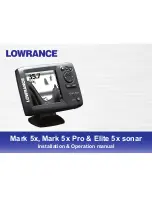Page 96
CPV550
18.14 VOICE SCRAMBLER
If privacy of communications is desired, a CVS2500 voice scrambler (VS) can be installed
in the transceiver. Contact your Dealer to have a CVS2500 installed.
18.14.0 Setting Up the Voice Scrambler
1. Select the chart page and press the
[MENU]
key two times. Move the ShuttlePoint knob
to highlight RADIO SETUP and press
[ENT]
or move the ShuttlePoint knob to the right.
2. Move the ShuttlePoint knob to highlight
VHF SETTING
and press
[ENT]
or move the
ShuttlePoint knob to the right.
3. Move the ShuttlePoint knob to highlight
COMMON CHANNEL SETUP
and press [ENT]
or move the ShuttlePoint knob to the right.
4. Move the ShuttlePoint knob to select the channel group (
USA
,
INTL
, or
CAN
) you wish
to setup the Voice Scrambler and press
[ENT]
or move the ShuttlePoint knob to the
right.
5. Move the ShuttlePoint knob to highlight
CH NO.
and press
[ENT]
or move the
ShuttlePoint knob to the right.
6. Move the ShuttlePoint knob to select the operating channel you wish to setup the Voice
Scrambler and press
[ENT]
.
7. Move the ShuttlePoint knob to highlight
SCRAMBLER
and press
[ENT]
or move the
ShuttlePoint knob to the right.
8. Another popup window will be shown with
On
and
Off
, move the ShuttlePoint knob to
select
On
and press
[ENT]
or move the ShuttlePoint knob to the right.
9. Move the ShuttlePoint knob to highlight
SCRAMBLER CODE
and press
[ENT]
or move
the ShuttlePoint knob to the right.
10. Move the ShuttlePoint knob to select the desired Scramble Code. The Scramble Code
can be select to
0
,
1
,
2
, or
3
.
11. To setup the Voice Scramble to another operating channel, repeat steps 5 through 10.
12. Press
[CLR]
until the menu disappears or an easier method is to move the ShuttlePoint
knob to the left a few times.
Figure 18.14.0 - CH EDIT menu