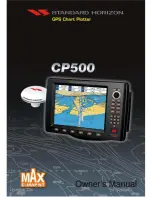CP500
Page 15
R
2.3.1 GPS cable
The following table is to be used as a reference.
Smart GPS Cable
Pin
Wire Color
Description
1
Red
Battery Positive
2
Green
Smart GPS NMEA Output
3
Brown
Smart GPS NMEA Input
4
NC
5
NC
6
Black/Yellow
Battery Ground
2.3.2 GPS antenna connections
GPS ANT PWR & ACC 1
ACC 2
VIDEO OUT
VIDEO IN 1
VIDEO IN 2
2.3.2.0 PWR & ACC 1 Cable
BATTERY CONNECTIONS
1. The CP500 is supplied with a fuse and holder. This fuse should be installed into the Black
wire to protect the NMEA Output/Input circuits from becoming damaged, however it can
also be installed in the red wire.
2. Two Accessory cables (exactly the same cable) are supplied with the CP500.
3. Connect one of the Accessory cables to the PWR ACC 1 connector on the rear panel.
The other Accessory cable is used to connect to ACC 2 connector.
4. This cable has many wires, however only the RED and BLACK wires are used to
connect to a switched battery supply. Refer to the image below. For additional
connections refer to NMEA connections.
GPS ANT PWR & ACC 1
ACC 2
VIDEO OUT
VIDEO IN 1
VIDEO IN 2
Green
Gray
Black
Red
Blue
Brown
White
Yellow
PWR ACC 1 Cable
Fuse
Switch
+
BATTERY
-
Summary of Contents for CP500
Page 1: ......
Page 2: ...CP500 12 WAAS GPS Chart Plotter Owner s Manual GPS Chart Plotters R ...
Page 5: ...Page 6 CP500 R ...
Page 31: ...Page 32 CP500 R ...
Page 41: ...Page 42 CP500 R ...
Page 53: ...Page 54 CP500 R ...
Page 61: ...Page 62 CP500 R ...
Page 69: ...Page 70 CP500 R ...
Page 73: ...Page 74 CP500 R ...
Page 99: ...Page 100 CP500 R ...
Page 109: ...Page 110 CP500 R ...
Page 115: ...Page 116 CP500 R ...
Page 119: ...Page 120 CP500 R ...
Page 126: ......