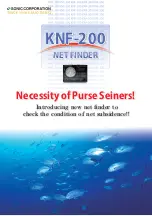CP190i and CPF190i
Page 47
Figure 4.0.5.1a - Example of picture associated to the Fishing object
4.0.6 Lakes By Name
This feature is used to locate Lakes By Name nearest the position of your vessel.
1. Press
[FIND]
.
2. Move the ShuttlePoint knob to highlight
LAKES BY NAME
and press
[ENT]
or move
the ShuttlePoint knob to the right.
3. A popup window will be shown with a list of nearest Lakes.
WAAS 3D
I
N
F
ORMA
TI
ON
Figure 4.0.6 - Find Lakes By Name
4. Move the ShuttlePoint knob to highlight the desired Lake. Otherwise press
[MENU]
to
enter the desired Lake name. A window will be shown: move the ShuttlePoint knob to
highlight the edit of Lake name and press
[ENT]
to accept: another popup window will
appear displaying the distance and position of the Lake.
5. Press
[ENT]
to show the actual position of the Lake on the Chart Page.
6. Press
[CLR]
twice to return your cursor to your vessel’s position.
4.0.7 Points Of Interest
This feature is used to locate Points Of Interest nearest the position of your vessel.
1. Press
[FIND]
.
2. Move the ShuttlePoint knob to highlight
POINTS OF INTEREST
and press
[ENT]
or
move the ShuttlePoint knob to the right.
3. A (Category) popup window will be shown with a list of Category types (i.e. attractions,
emergency, entertainment).
4. Move the ShuttlePoint knob to highlight the desired Category and press
[ENT]
.
5. A (Type) popup window will be shown with a list of types.
6. Move the ShuttlePoint knob to highlight the desired Type and press
[ENT]
.
7. A popup window will be shown with a list of nearest Points Of Interest that fall into the
Category and Type you have selected.
Summary of Contents for CP190i
Page 1: ......
Page 5: ...Page 6 CP190i and CPF190i ...
Page 11: ...Page 12 CP190i and CPF190i 21 APPENDIX TERMS 147 ANALYTICALINDEX 151 ...
Page 15: ...Page 16 CP190i and CPF190i ...
Page 49: ...Page 50 CP190i and CPF190i ...
Page 63: ...Page 64 CP190i and CPF190i ...
Page 71: ...Page 72 CP190i and CPF190i ...
Page 83: ...Page 84 CP190i and CPF190i ...
Page 103: ...Page 104 CP190i and CPF190i ...
Page 109: ...Page 110 CP190i and CPF190i ...
Page 137: ...Page 138 CP190i and CPF190i ...
Page 139: ...Page 140 CP190i and CPF190i ...
Page 145: ...Page 146 CP190i and CPF190i ...
Page 149: ...Page 150 CP190i and CPF190i ...
Page 160: ......