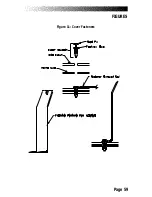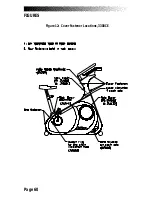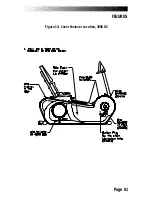Page 46
PARTS REMOVAL AND REPLACEMENT
HANDLEBAR ASSEMBLY
3300 CE
1.
Remove the console and neck covers.
2.
Loosen and remove the four screws and flat washers from the frame
tube (see Figure 14).
3.
Hold onto the handlebar with both hands and remove the handlebar
assembly from the frame tube. You may have to twist the handlebar
assembly as you pull up on the handlebar.
4.
Reinstall in the reverse order.
3900 RC
1.
Remove the console.
2.
Loosen and remove the four nyloc nuts from the mounting flange (see
Figure 17).
3.
Remove the mounting bolts and flat washers from the frame.
4.
Hold onto the handlebar with both hands and lift the handlebar off
the frame.
5.
Reinstall in reverse order.
Summary of Contents for STRATUS 3300 CE
Page 1: ...Stratus Systems Owner s Manual...
Page 66: ...Page 59 FIGURES Figure 11 Cover Fasteners...
Page 67: ...Page 60 FIGURES Figure 12 Cover Fastener Locations 3300 CE...
Page 68: ...Page 61 FIGURES Figure 13 Cover Fastener Location 3900 RC...
Page 69: ...Page 62 Figure 14 Right Side View 3300 CE FIGURES...
Page 70: ...Page 63 Figure 15 Left Side View 3300 CE FIGURES...
Page 71: ...Page 64 FIGURES Figure 16 Right Side View 3900 RC...
Page 72: ...Page 65 FIGURES Figure 17 Left Side View 3900 RC...
Page 73: ...Page 66 FIGURES Figure 18 Seat Adjustment Pin Assembly 3300 CE...
Page 74: ...Page 67 FIGURES Figure 19 Seat Assembly 3900 RC...
Page 75: ...Page 68 FIGURES Figure 20 Drive Chain Tension...
Page 76: ...Page 69 FIGURES Figure 21 Intermediate Shaft Assembly...
Page 77: ...Page 70 FIGURES Figure 22 J Bolt Assembly...
Page 78: ...Page 71 FIGURES Figure 23 Crank Assembly...
Page 79: ...Page 72 FIGURES Figure 24 Alternator Flywheel Assembly...