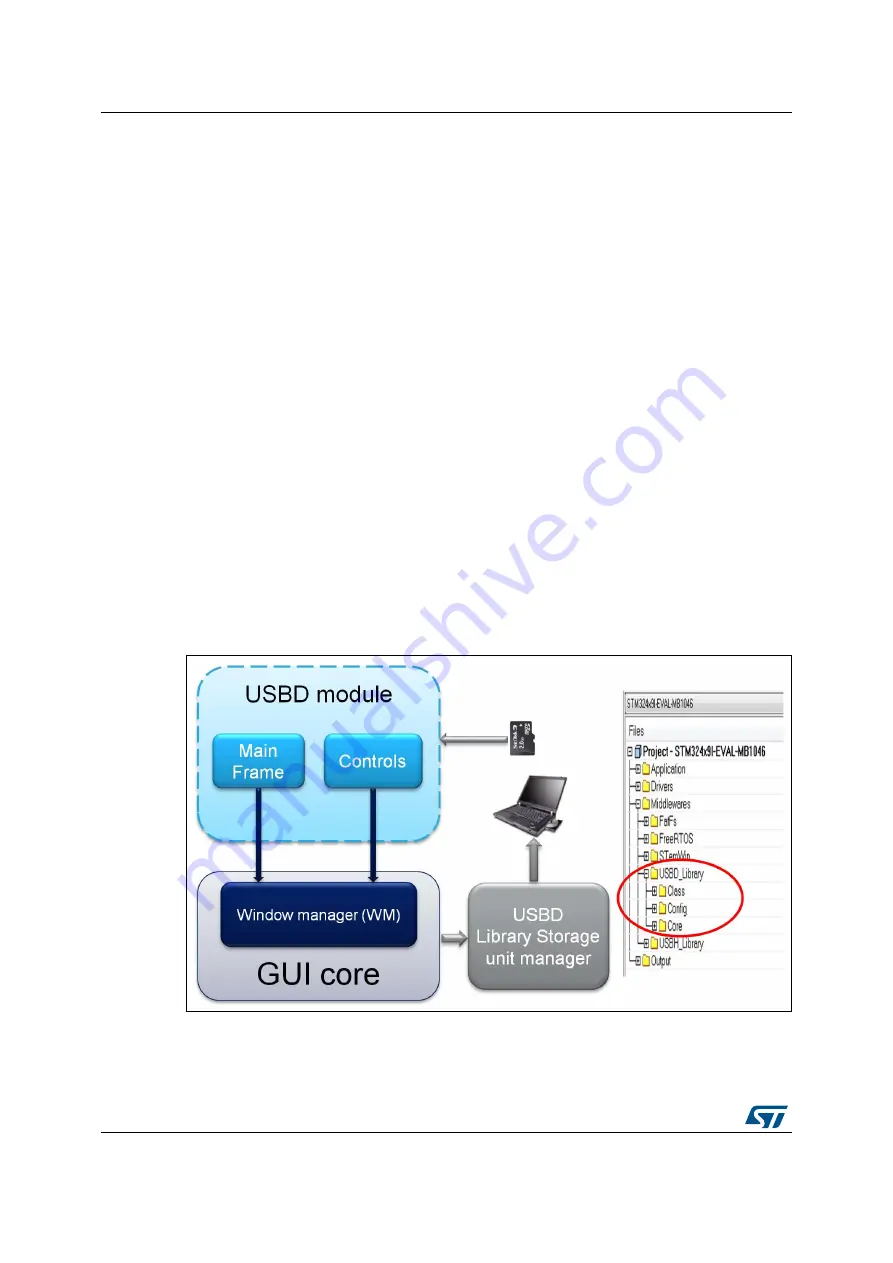
Demonstration functional description (STM324x9I-EVAL, STM324xG-EVAL, STM32F429I-Discov-
70/111
DocID026161 Rev 4
Since the FFmpeg output can differ strongly from the output of previous actions, the
MakeMovie.bat deletes all output files in the first place. The output folder is defined by in the
environmental variable %OUTPUT% in Prep.bat. After that it uses FFmpeg.exe to create
the required JPEG files for each frame. Afterwards it calls JPEG2Movie to create a single
EMF file which can be used by STemWin directly. After the conversion operation the result
can be found in the conversion folder under FFmpeg.emf. It also creates a copy of that file
into the source file folder. It will have the same name as the source file with a size-postfix
and .emf extension.
<X_SIZE>x<Y_SIZE>.bat
These files are small but useful helpers if several movie resolutions are required. The
filenames of the batch files itself are used as parameter '-s' for FFmpeg.exe. You can simply
drag-and-drop the file to be converted to one of these helper files. After that an .emf file with
the corresponding size-postfix can be found in the source file folder.
8.2.7
USB mass storage device (USBD)
Overview
The USB device module includes mass storage device application using the MicroSD
memory. It uses the USB OTG FS peripheral as the USB OTG HS is used for the USB disk
Flash storage unit.
Architecture
shows the different USBD module components and their connections and
interactions with the external components.
Figure 59. USBD module architecture















































