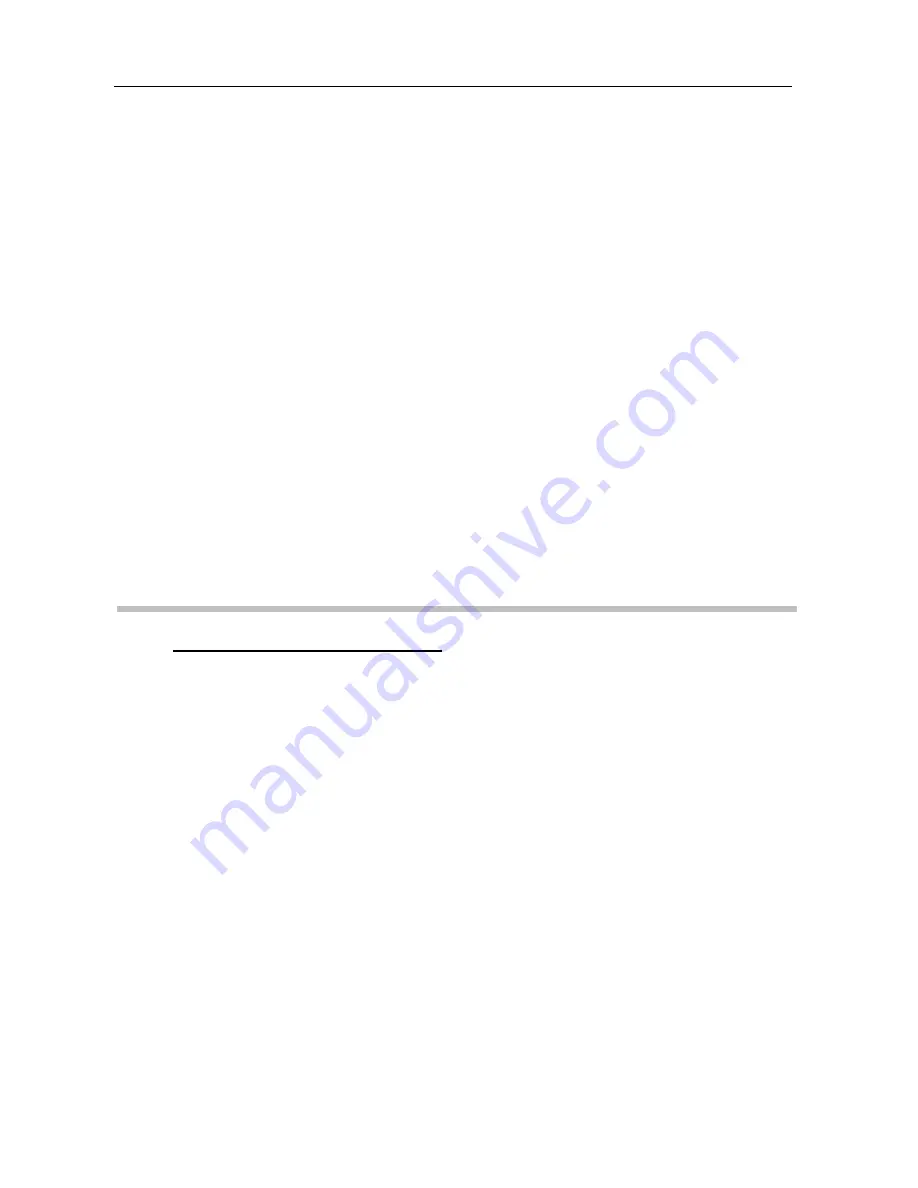
DIGIVEX Little Drive Servoamplifier
76
PVD 3530 GB 01/2005
Once "on line" all the parameters in the DIGIVEX Little Drive can be read.
Using the PC help functions, check the fault analysis for the lack of faults.
Check the SPEED, RANGE, CW, CCW, TORQUE input status.
Then configure the amplifier. This can be done "off line" in a file and then transferred or modified
"on line".
♦
Choice of motor.
♦
Choice of servo-control parameters (without the power part, their validity cannot
be checked).
♦
Ancillary checks: validate brakes, analog outputs, safety strategy, etc...
Use the software to force the drive to zero torque.
Power up. 1 is displayed.
Remove "zero torque" locking using the software or via hardware contact (set "TORQUE" input
at 24V)
Carry out system adjustment using stimuli.
♦
"dc" stimuli (square with peak-to-peak = 0). Check max. N.
♦
"Square" stimuli or setting procedure for adjusting servo-control parameters.
♦
DIGIVEX PC software for setting the predictors if necessary.
Check the driven mechanism can operate freely.
7.2 Detecting Reasons for Stoppage
7.2.1 Fault display - drive function
Incidents with drive operation can be displayed in two ways.
•
On the 7-segment display situated
on the front panel of the amplifier
•
Via the software which indicates in uncoded language the nature of the problem and
gives advice on corrective action.
This manual was downloaded on www.sdsdrives.com
+44 (0)117 938 1800 - [email protected]








































