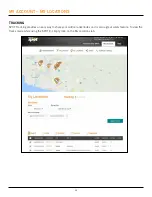49
MY ACCOUNT – SHARE
CREATE A SHARE PAGE
Share your messages and locations with friends, family and coworkers by creating a SPOT Share Page. Anyone with
a link to your Share Page can see your GPS location and messages online in near real-time. Make your page public
or private by password protecting it, and create or delete pages at any time. You can create up to 10 Share Pages
per SPOT device. You have complete control on your SPOT Share Pages!
1. Click on the Share icon .
2. Click on Create a Share Page.
3. Enter the appropriate information and click
Create.