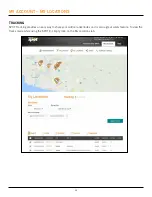41
EDITING A PREDEFINED MESSAGE
1. In the Predefined Message section, select
Edit
next to the message to be edited and the
Edit/View a Predefined
Message
popup will be displayed.
2. In the Message field, edit the Predefined Message and click
Save
.
SYNCHING PREDEFINED MESSAGES TO THE SPOT X
Syncing SPOT X with your SPOT My Account is required for Predefined Messages to appear on your device.
1. Select the Predefined Messages that you would like to sync to your SPOT X device by clicking on the appropriate
checkbox(s), click
Save
and then
Confirm Changes
. Up to 14 Predefined Messages can be selected.
2. Sync the SPOT X with
My Account
.