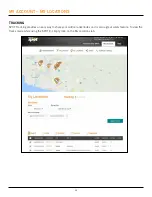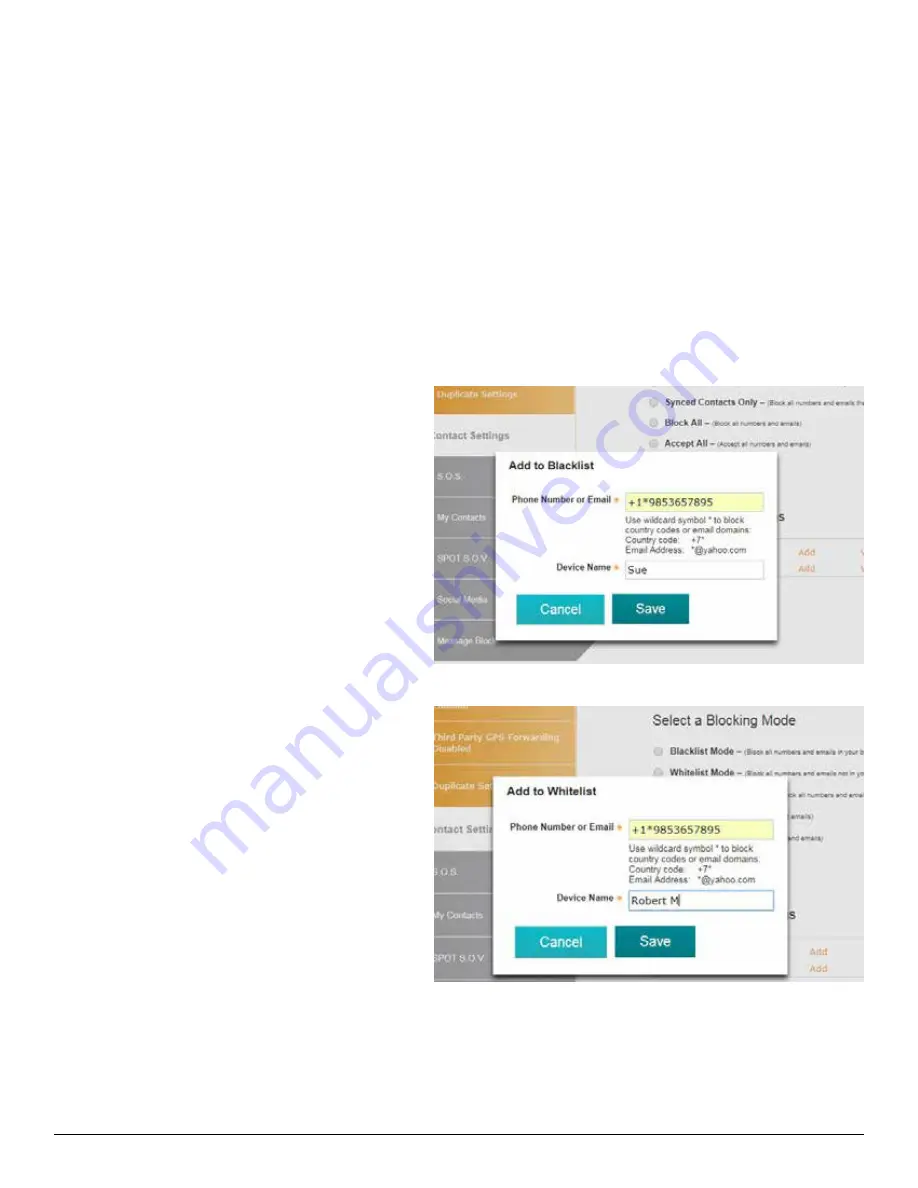
38
MESSAGE BLOCKER TAB
By updating these settings, you can easily control who you receive messages from.
SELECTING A BLOCKING MODE
1. Select the appropriate blocking mode:
• Blacklist Mode
– Blocks only incoming messages listed in the blacklist
• Whitelist Mode
– Blocks all incoming messages that are not on your whitelist or listed as a contact in My
Account
• Synced Contacts Only
– Block all numbers and emails that have not been synced to your SPOT X device.
• Block All
- Blocks all incoming messages
• Accept All
– Accept all incoming messages
2. Click
Save
.
ADD TO THE BLACKLIST
1. In the Blocking Mode section, select
Add
and
the
Add to Blacklist
popup will be displayed.
2. Enter the Mobile # or Email address you wish
to block, along with an associated name, and
click
Save
.
ADD TO THE WHITELIST
1. In the Blocking Mode section, select
Add
and
the
Add to Whitelist
popup will be displayed.
2. Enter the Mobile # or Email address you wish
to add, along with an associated name and
click
Save
.