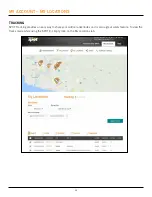39
DELETE FROM THE BLACKLIST
1. In the Blocking Mode section, select
View/Edit
and the
Delete from Blacklist
pop-up will
be displayed.
2.Check the boxes of the contacts you wish to
remove from the Blacklist and click
Delete
.
DELETED FROM THE WHITELIST
1. In the Blocking Mode section, select
View/Edit
and the
Delete from Whitelist
pop-up will
be displayed.
2.Check the boxes of the contacts you wish to
remove from the Whitelist and click
Delete
.