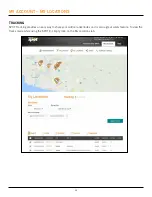43
EDITING AN EMAIL ADDRESS OR MOBILE NUMBER
1. In the Check In section, select
Edit
next to the email or mobile number to be edited and the
Edit
the
Mobile Number
or
Email Address
popup will be displayed.
2. In the Mobile Number or Email Address field, edit the information and click
OK
.
DELETING AN EMAIL ADDRESS OR MOBILE NUMBER
1. In the Check In, section, select
Delete
next to the
Email or Mobile number
to be removed.
2. Click
Save.