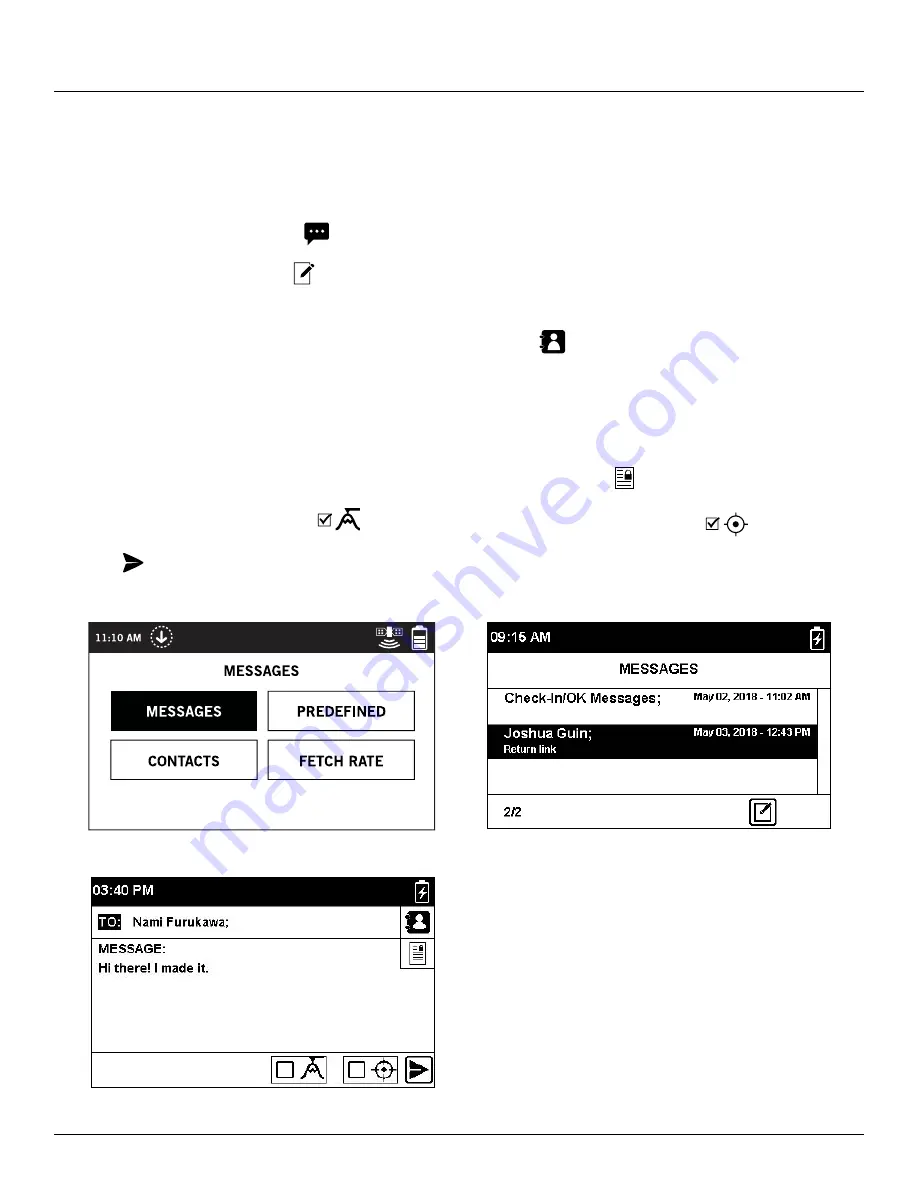
9
2-WAY MESSAGING
Send and receive 140 character text messages and emails with family and friends from virtually anywhere in
the world. SPOT even provides you with your own mobile text number so others can reach you anytime.
CREATING & SENDING MESSAGES
1. On the Main Menu screen, select
to display the Messages screen, and then select Messages.
2. On the Messages screen, select
to compose a new message.
3. Select the To: field to display the Select Contact screen, then select New SMS Contact to input a phone number
or New Email Contact to input an email recipient. You can also select
to add up to 10 individual contacts or
a contact group from your contact list.
NOTE:
When sending a message to more than one person, the contacts will have to be added individually.
4. Select the
MESSAGE:
field to display the New Message screen. From here, you can choose to create a new
message or select a message from your list of Predefined Messages by selecting .
5. Include your elevation by checking
and/or include your GPS coordinates by checking
.
6. Select
to send your message.






























