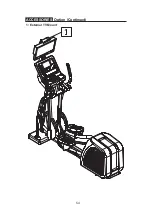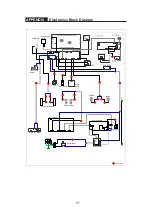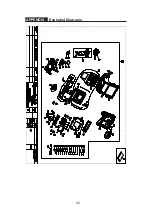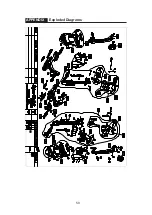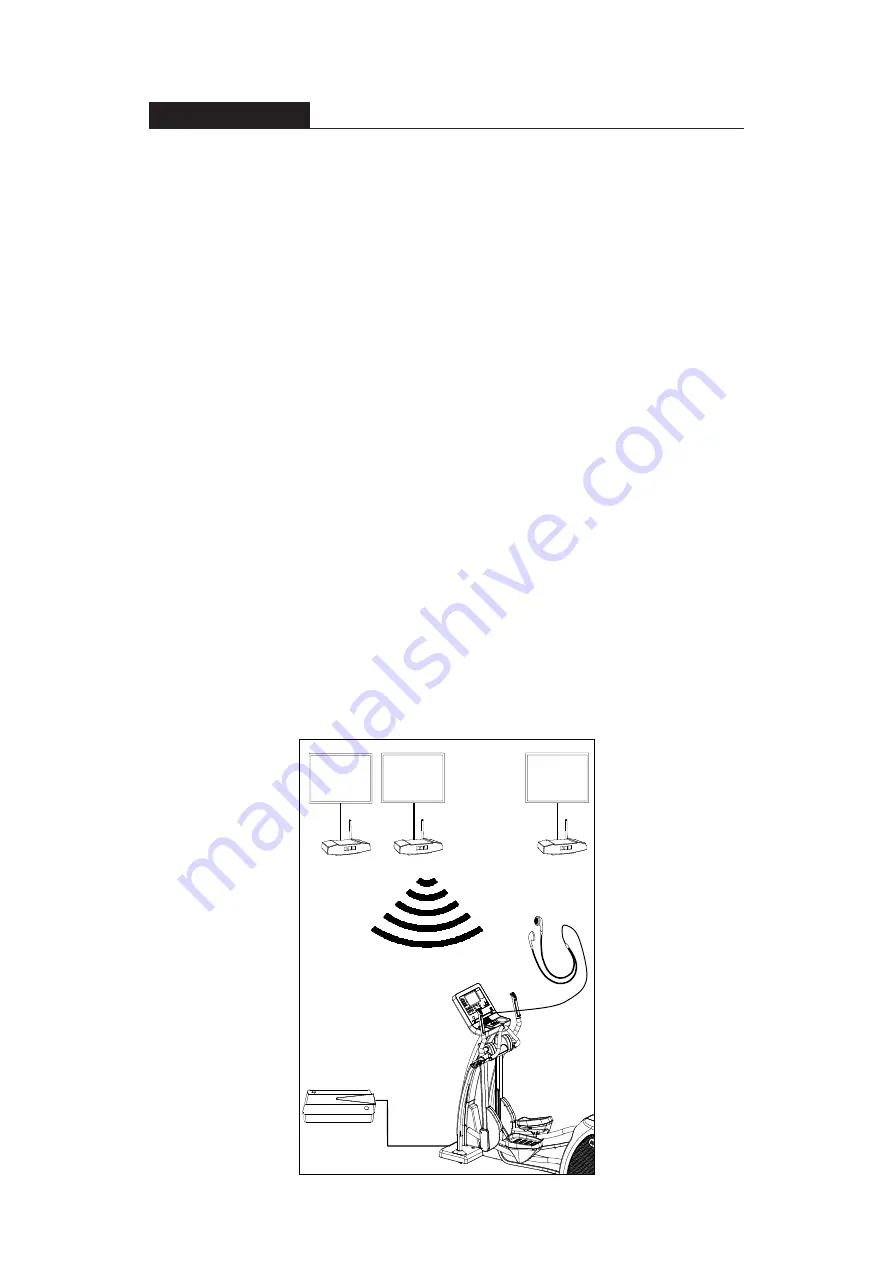
55
ACCESSORIES
MYE Wireless TV Audio_Channel Receivers
[To purchase, please contact MYE Inc. http://www.myeclubtv.com/]
Multiple TV and audio channels receiving and volume adjustment enabled.
● The following two modules are available for this receiver (to be
purchased by client):
1. MC3R-9(900MHZ), which has to be used with a MYE Wireless TV
Digital Audio Channel Transmitter MWTD-S9.
2. MC3R-8(863MHZ), which has to be used with a MYE Wireless TV
Digital Audio Channel transmitter MWTD-S8.
Choose a suitable module according to country of location. (Please
contact
MYE Inc. for detail specification and technical information)
For example: Wireless TV transmission frequency in America is 900MHZ.
Wireless TV transmission frequency in Europe is mostly 863MHZ (or nomi
nally 800MHZ).
● Operation instruction: Turn off unit power, plug the receiver into the
CSAFE port located at left of display and then turn on the power.
● The /- keys and CHANNEL ▲/▼ keys will be activated once
the receiver is plug into the unit.
Press /- keys to adjust volume settings. The volume setting
range is from 0 to 15, with a default setting of 5.
Press CHANNEL ▲/▼ keys to change channel settings. The channel
set
ting range is from 1 to 32, with a default setting of 1. The display will
show
“CH XX” during setting.
● Note: Do not unplug the receiver from unit before turning off the power to
avoid receiver being damaged.
● The following is a schematic diagram of the connection:
TV
MYE Wireless TV Audio channel Receivers
Earphone
●
●
●
●
●
●
●
●
●
●
●
●
●
●
●
●
●
●
●
●
●
●
●
●
●
●
●
●
●
●
●
●
MYE Wireless TV Audio channel Transmitters
TV
TV
Channel 1
Channel 2
Channel 7