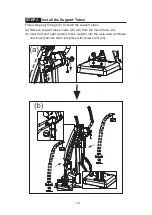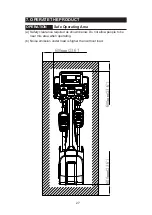23
6. UNDERSTAND G876 LCD DISPLAY
DISPLAY
Overview
In this chapter, you will learn how to use and set up the console of your
elliptical trainer. Please read the entire manual prior to using the elliptical
trainer to get the best exercise efficiency and enjoy your workout.
DISPLAY
Console Panel
No.
Title
Function
1 LCD Window
Display the data of “ RESISTANCE,TIME,
DISTANCE, HEART RATE, CALORIES,
Instant Watt To GRID ”.
2 GOAL Select Area
Options:
TIME, DISTANCE,CALORIES, Watt-hour
To GRID..
3 STRIDE▲/▼
Press this key to change stride settings.
Settings change by one value each time
the key is pressed
4 PROGRAMS Se-
lect Area
MANUAL, INTERVAL, PLATEAU, RAN-
DOM, VARI-STRIDE, FIT TEST, CUSTOM
HR, WT LOSS CARDIO.
5 ENTER
After entering data, press <ENTER> to
confirm.
6 QUICK START
Skip the program selection and setting to
start training instantly.